Posted 18 May 2020, 10:28 pm EST - Updated 3 October 2022, 2:54 pm EST
Hi Team,
I am working with export to html option and could find irregularities in the output,
I am generating html using export to html option using more than 1 grid. The option works ok when there is data in the row but row height gets reduced when there is no data in the cell as shown in the screenshot:
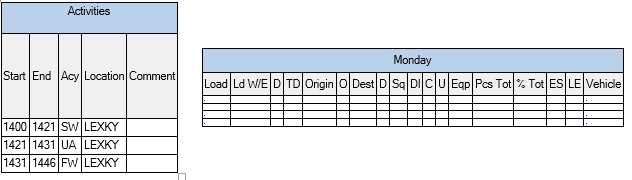
As a result of this, rows are misaligned and does not solve the purpose. I want to know if there is setting that can be done to keep the rows height consistent so that rows in the both grids align with each other.
Also this option works fine vb6 version of the grid and not with the new winforms edition of the grid. I have attached both html output from vb6 and .Net
Thanks
Kshitiz

