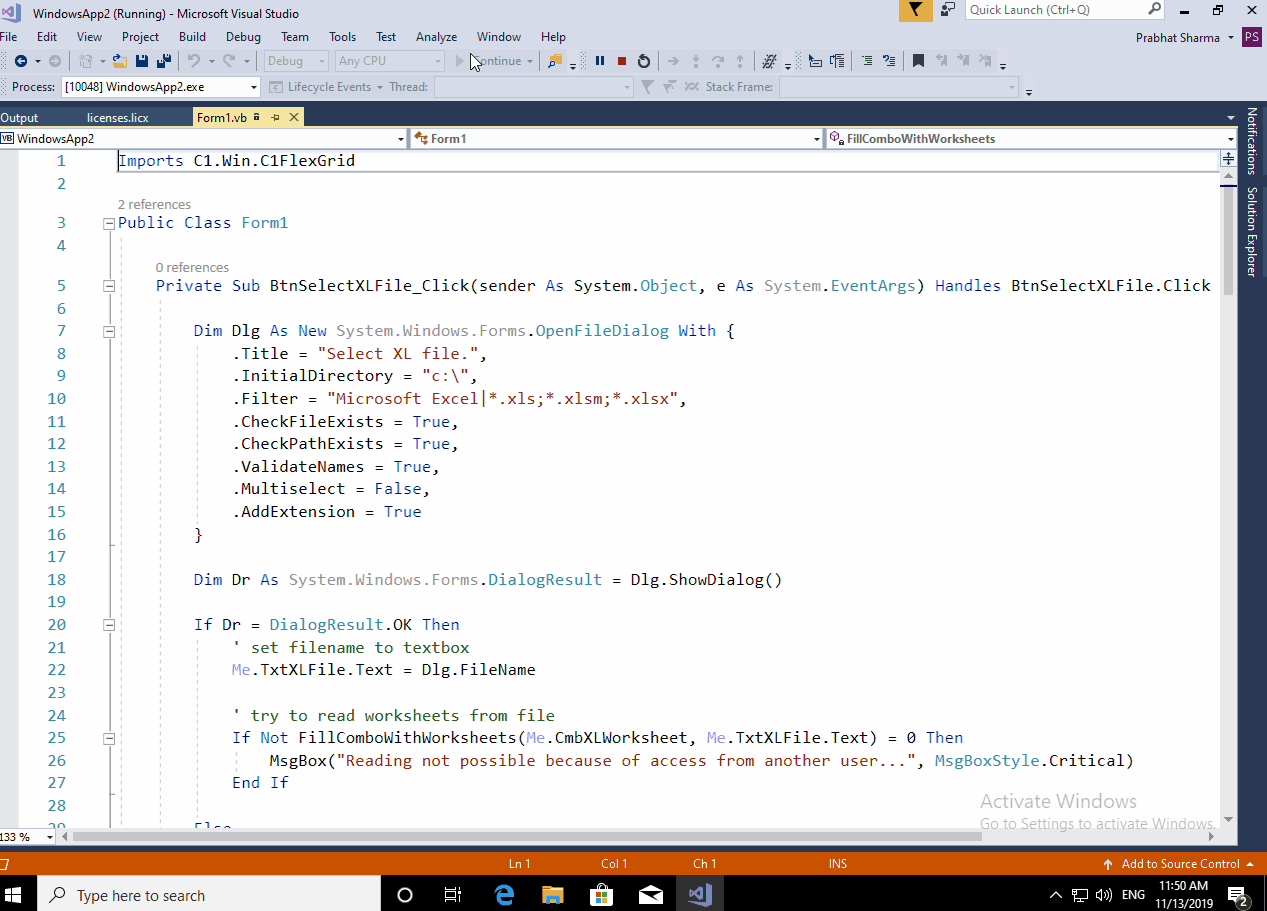Posted 11 November 2019, 11:05 pm EST
Hello,
as mentioned in topic title the flexgrid-methods LoadExcelSheetNames and LoadExcel run into exception when the processing file is opened by another user on the network or by a local excel-instance.
I provide a windows forms sample-application which demonstrates that. All you need is a simple excel-file: At first step try to open and look if worksheets appear in dropdown, then load to flexgrid via button. That should work…
Now try the same when the processing file is opened with local excel.
In my opinion the behaviour is different to earlier versions. At the moment we use V4.5.2 / 20192.1.375 of flexgrid.
Is it possible that users could read the latest save-state of an excel-file in the near future again?
Thanks!
Kind regards
Lars