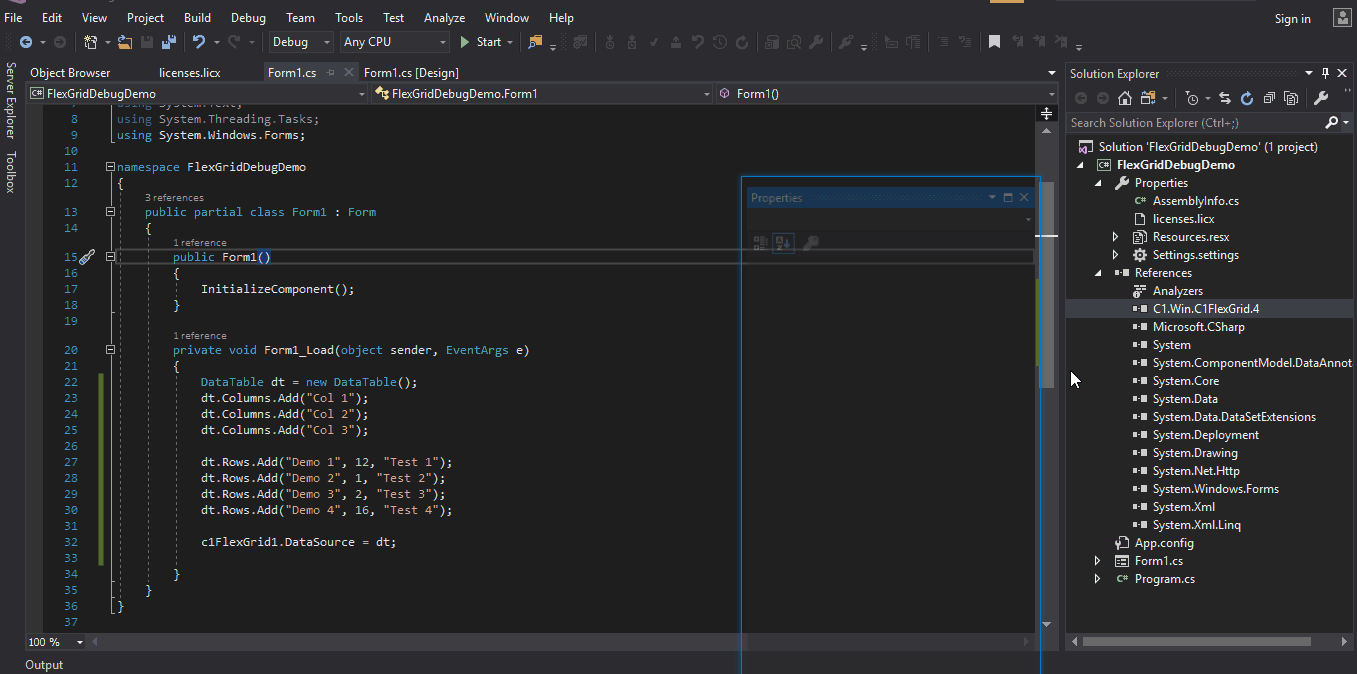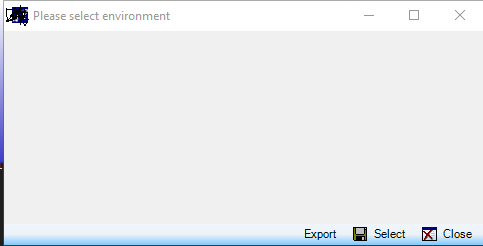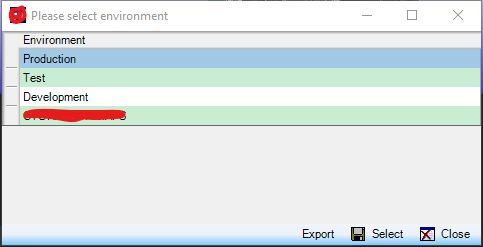Posted 14 April 2020, 8:42 pm EST
While using flexgrid in one of my applications. It isn’t working in the debug mode. But when i build the same application and run the .exe file of my application it works.
Usage of flexgrid in my application
I have created a grid in the windows form which has 4 rows to select from.
As it is not working in the Debug mode. I am not able to Debug my code and hence hindering my work.