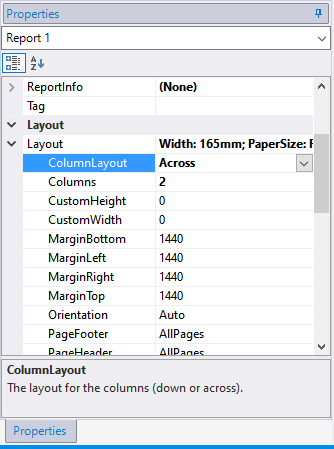Posted 25 May 2020, 3:01 am EST - Updated 3 October 2022, 2:53 pm EST
Dear all,
The Problem is as follow:
- The Pictures for the report to be printed are physically saved in Temp Folder.
- The Path for the Pictures is saved in a table in SQL-DB.
Record 1 = ID = 1, Picture 1
Record 2 = ID = 2, Picture 2
Record 3 = ÍD = 3, Picture 3
Record 4 = ID = 4, Picture 4 -
I Need to print the Pictures bind to the selected Report in the Detail report close to each other not one line is one Picture. Lets say 2 Pictures in one line as per the sample report attached.
is there a dynamical way or sample in Visaul Basic to do so?
Thanks a lot
Said