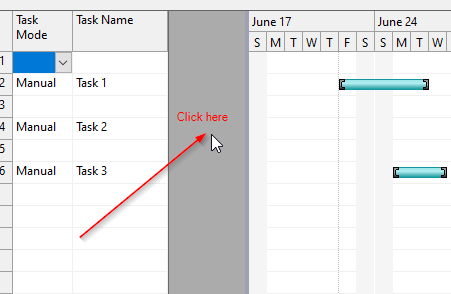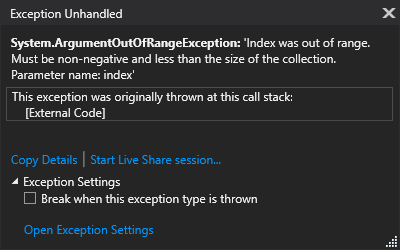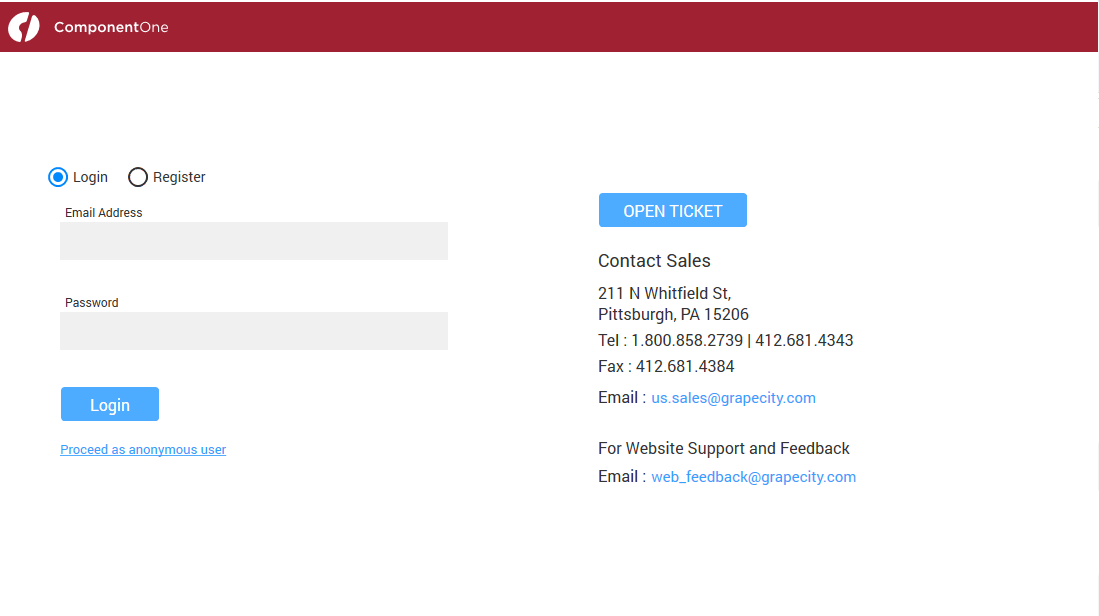Posted 25 March 2021, 10:15 am EST - Updated 3 October 2022, 2:10 pm EST
I’ve added the following code to the HowToDoItInCode GanttView sample project:
Private Sub Form1_Load(sender As Object, e As EventArgs) Handles MyBase.Load
Dim GanttGrid As C1.Win.C1FlexGrid.C1FlexGrid
GanttGrid = gv.Controls(2)
With GanttGrid
.AllowDragging = False
.AllowDelete = False
.AllowDragging = False
.AllowFiltering = False
.AllowFreezing = False
.AllowSorting = False
.AutoResize = True
[b].ExtendLastCol = False[/b]
End With
End Sub
When I click on the space between the last column in the grid and the splitter, I get the following error:
System.ArgumentOutOfRangeException
HResult=0x80131502
Message=Index was out of range. Must be non-negative and less than the size of the collection.
Parameter name: index
Source=mscorlib
StackTrace:
at System.Collections.ArrayList.get_Item(Int32 index)
at C1.Win.C1FlexGrid.ColumnCollection.get_Item(Int32 index)
at C1.Win.C1GanttView.GridView.a(Int32 A_0, TaskProperty A_1)
at C1.Win.C1GanttView.GridView.a(Int32 A_0, BaseTask A_1)
at C1.Win.C1GanttView.GridView.a(MouseEventArgs A_0)
at C1.Win.C1GanttView.GridView.OnMouseDown(MouseEventArgs e)
at System.Windows.Forms.Control.WmMouseDown(Message& m, MouseButtons button, Int32 clicks)
at System.Windows.Forms.Control.WndProc(Message& m)
at C1.Win.C1FlexGrid.Util.BaseControls.ScrollableControl.WndProc(Message& m)
at C1.Win.C1FlexGrid.C1FlexGridBase.WndProc(Message& m)
at C1.Win.C1GanttView.GridView.WndProc(Message& m)
at System.Windows.Forms.Control.ControlNativeWindow.OnMessage(Message& m)
at System.Windows.Forms.Control.ControlNativeWindow.WndProc(Message& m)
at System.Windows.Forms.NativeWindow.DebuggableCallback(IntPtr hWnd, Int32 msg, IntPtr wparam, IntPtr lparam)
at System.Windows.Forms.UnsafeNativeMethods.DispatchMessageW(MSG& msg)
at System.Windows.Forms.Application.ComponentManager.System.Windows.Forms.UnsafeNativeMethods.IMsoComponentManager.FPushMessageLoop(IntPtr dwComponentID, Int32 reason, Int32 pvLoopData)
at System.Windows.Forms.Application.ThreadContext.RunMessageLoopInner(Int32 reason, ApplicationContext context)
at System.Windows.Forms.Application.ThreadContext.RunMessageLoop(Int32 reason, ApplicationContext context)
at Microsoft.VisualBasic.ApplicationServices.WindowsFormsApplicationBase.OnRun()
at Microsoft.VisualBasic.ApplicationServices.WindowsFormsApplicationBase.DoApplicationModel()
at Microsoft.VisualBasic.ApplicationServices.WindowsFormsApplicationBase.Run(String[] commandLine)
at HowToDoItInCode.My.MyApplication.Main(String[] Args) in :line 81
This exception was originally thrown at this call stack:
[External Code]