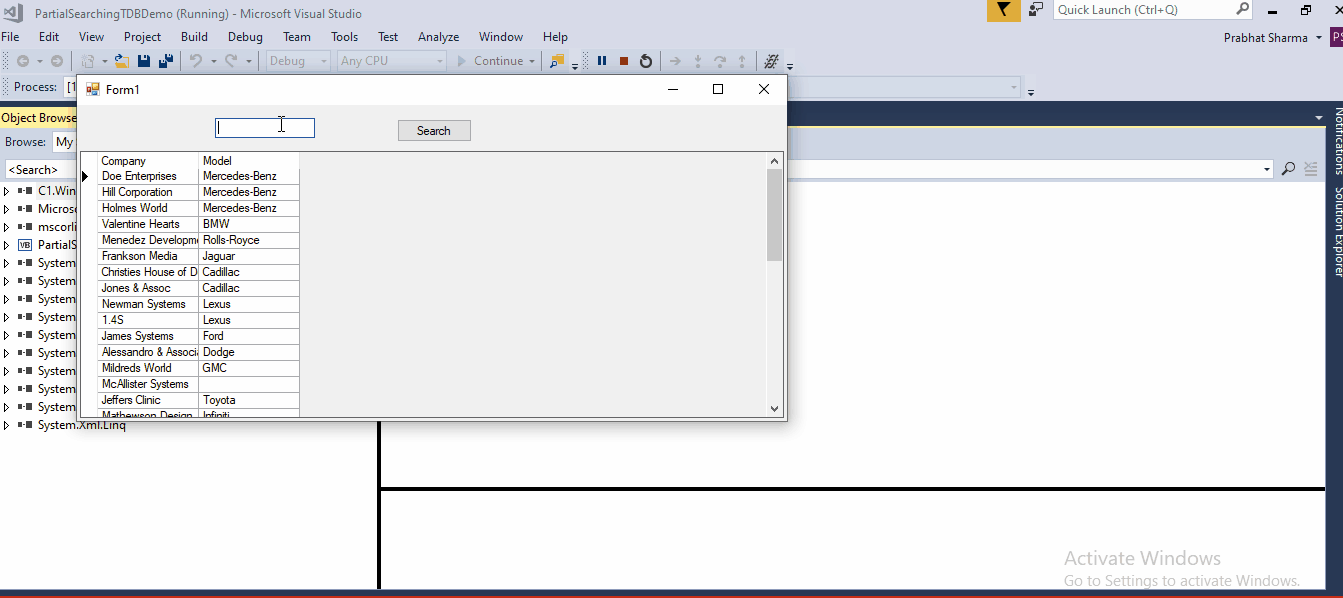Posted 26 April 2020, 7:40 am EST
Hello,
I’m using the code below to search all columns for text entered. How do I modify it for a partial string search?
‘Search all field by TextEntry - Full String search
fsLinkTest = New System.IO.FileStream(Application.StartupPath + “\AOP40.xml”, IO.FileMode.Open)
dtsetLinkTest.Clear()
dtsetLinkTest.ReadXml(fsLinkTest)
fsLinkTest.Close()
Dim FilteredDTB As DataTable
FilteredDTB = dtsetLinkTest.Tables(0)
Dim view5 As DataView
Dim query5 As String = “”
query5 = FilteredDTB.Columns(0).ColumnName & “= '” & TextBox2.Text & "’"
For x = 1 To FilteredDTB.Columns.Count - 1
query5 &= " OR " & FilteredDTB.Columns(x).ColumnName & “= '” & TextBox2.Text & “'”
Next
view5 = New DataView(FilteredDTB)
view5.RowFilter = query5
If view5.Count = 0 Then
MsgBox(“No Records Found”)
Label2.Visible = False
Exit Sub
End If
If view5.Count <> 0 Then
TextBox1.Text = view5.Count
C1Screen1.DataSource = view5
End If
Thanks,
Victor