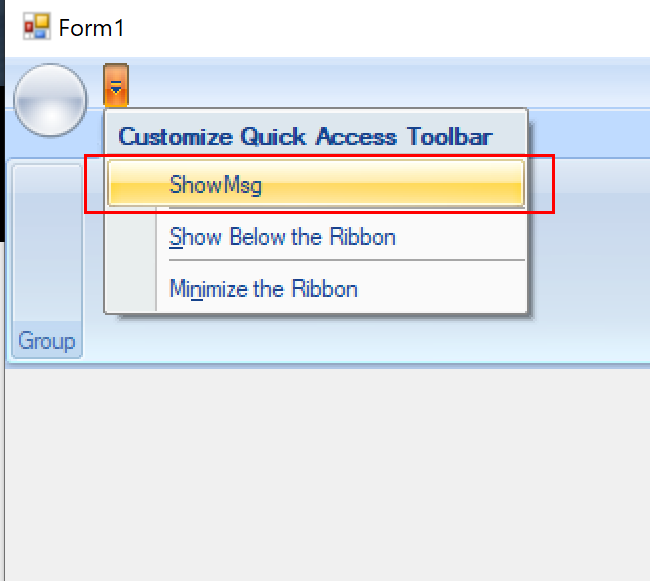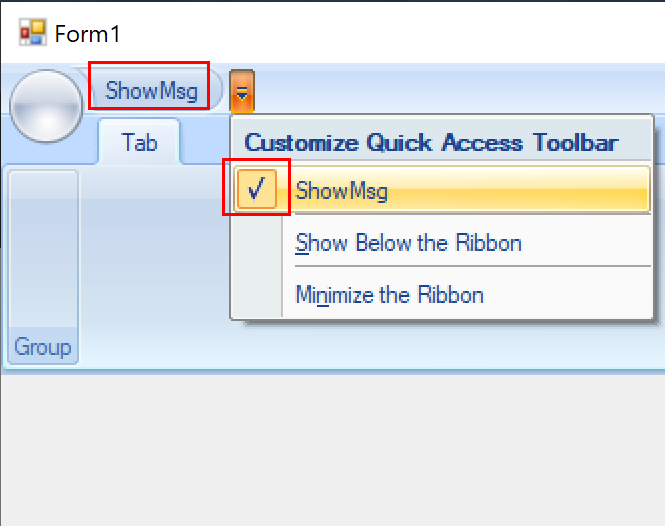Posted 25 October 2020, 7:31 pm EST - Updated 3 October 2022, 2:34 pm EST
Hello
I am using C1.Win.C1Ribbon.2.dll (Version = 2.0.20113.351)
I want to make a button like “Show Below the Ribbon” button in Qat (Quick Access Toolbar) dropdown Menu
When I Add Ribbon button (I also add Click event in that) to Qat.MenuItem, It added to Qat dropdown Menu ( shown dropdown menu name is “Customize Quick Access Toolbar”).
if I click the Ribbon button, its click event is not called and it just Attached to left side of dropdown menu.
How to Prevent Attaching and checkMark when I click that button in Qat dropdown menu.
my expected work :
1. I click my Qat menu Item (“ShowMsg”).
2. Its click event called (not attached left side, not show checkMark)
private void Form1_Load(object sender, EventArgs e)
{
RibbonButton button = new RibbonButton() { Text = "ShowMsg"};
button.Click += Button_Click;
ribbonQat1.MenuItems.Add(button);
}
private void Button_Click(object sender, EventArgs e)
{
MessageBox.Show("Message");
}
Thanks in advanced,
1min