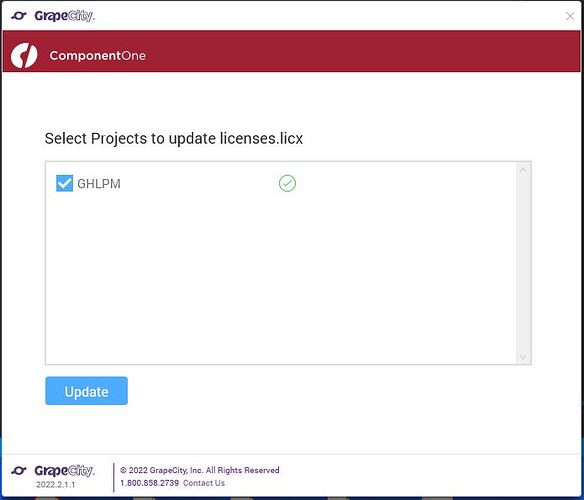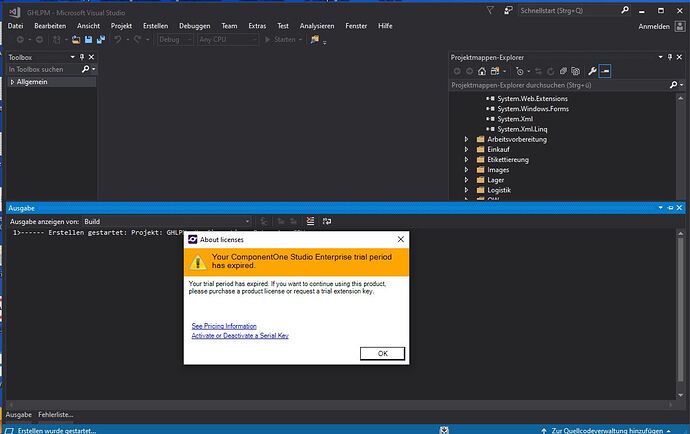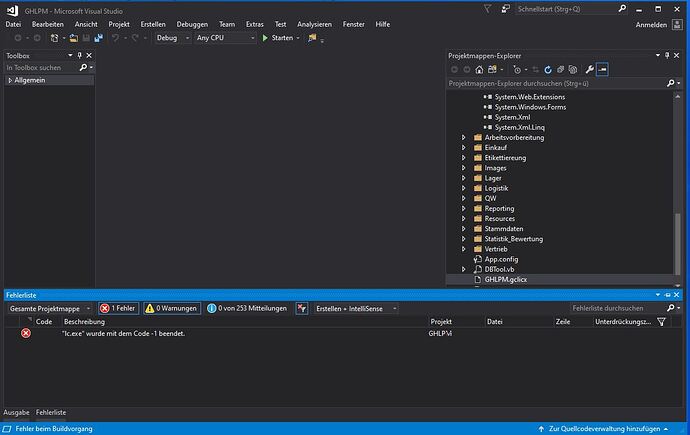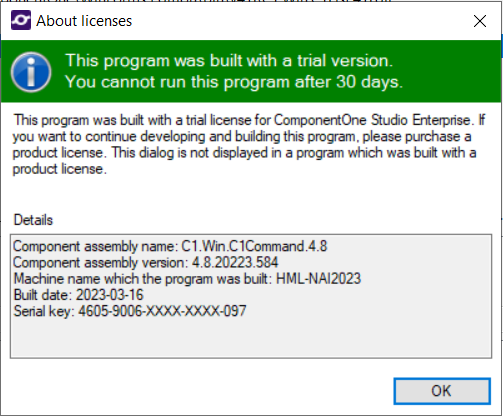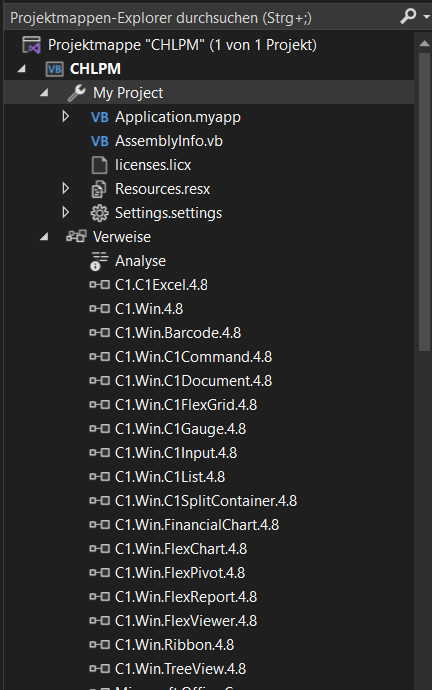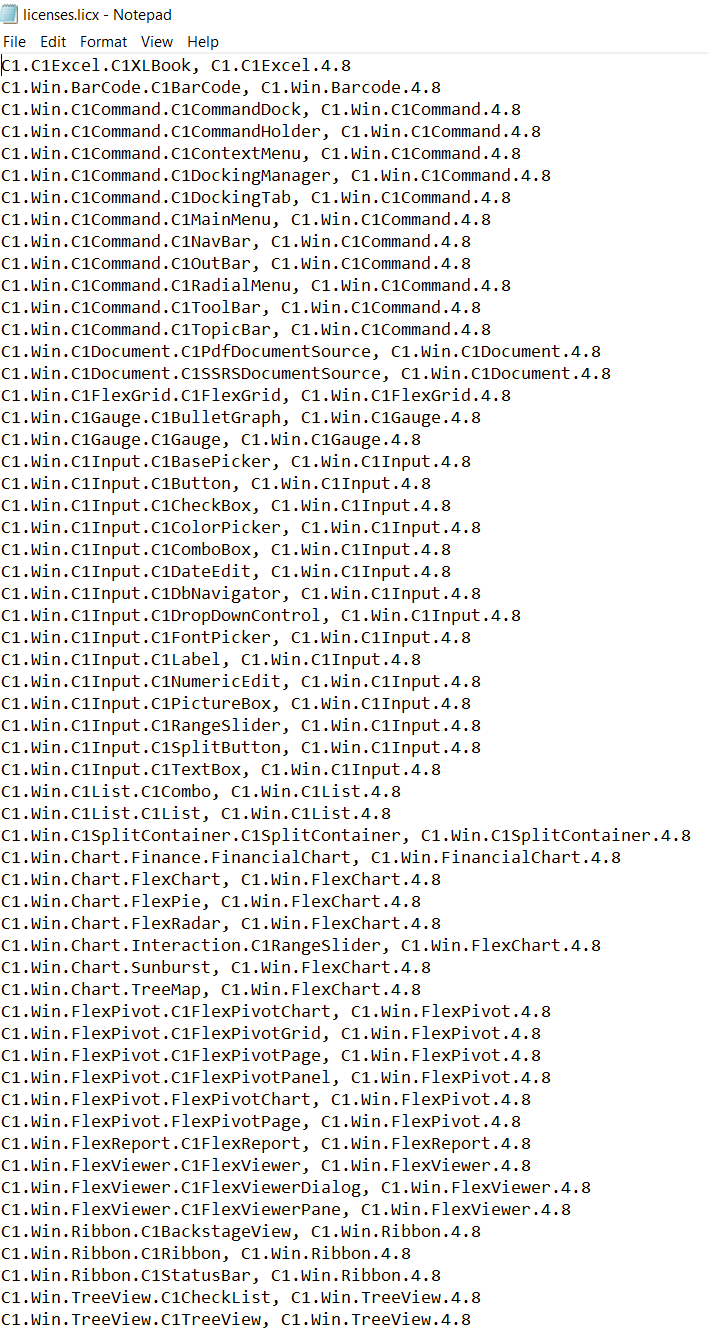Hi Said,
(A) To make things clear, first, let’s talk about updating the C1 assembly references in the project.
For your information, there is no need to remove and re-add all the assembly references in your project each time you update the C1 controls in your system. You just need to set the Specific Version property of all the C1 Assembly references to false. This will make Visual Studio automatically resolve the Assembly references with the latest version installed in your system. (ref. screenshot AssemblyReferences.jpg)
(B) Now, regarding the licenses.licx file,
You do not need to delete the licenses.licx file in your project each time you update the C1 Controls in your system. You can easily update your existing licenses.licx file to make it non-version specific. This way, it would not require any changes if you update the C1 Controls in the future.
(1) You can go to Visual Studio > Tools > GrapeCity > Update Projects > Make ComponentOne references non-version specific
(2) Then you can select the project and click on the Update button.
Now the licenses.licx file is updated to be non-version specific. You will see that the Version, Culture, and PublicKeyToken attributes are removed from the entries of the licesnses.licx file.
(C) BUT, in your scenario currently,
You mentioned that you have deleted the licenses.licx file, which might be causing the licensing issue shown in the screenshot you attached.
In this case, you will first need to generate the licx file. For that, you are following the steps correctly from our previous response. But, for the GrapeCity licx extension to work, there must exist a file in your project named licenses.licx. Then you can use the GrapeCity licx extension to add all the entries in it. (ref. licenses_licx.mp4)
If you still face any issues, please share the following information so we can investigate further and provide you with the best assistance possible.
(1) A screenshot of all the activated licenses in your system. You can check the activated licenses from the ComponentOne Control Panel. In the C1 Control Panel, you can go to the LICENSE > ACTIVATE tab and click the View Installed Keys option.
(2) A screenshot of the licenses.licx file in the project.
(3) All the C1 assembly references in the project, along with their exact versions.
attachments.zip
Best Regards,
Kartik