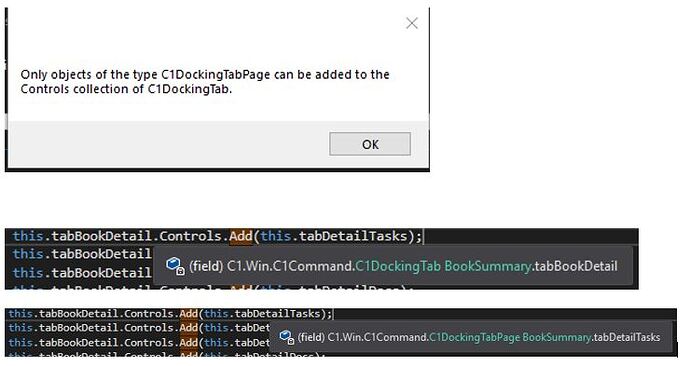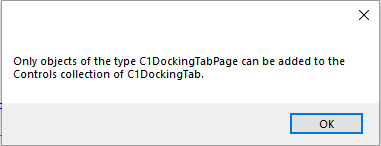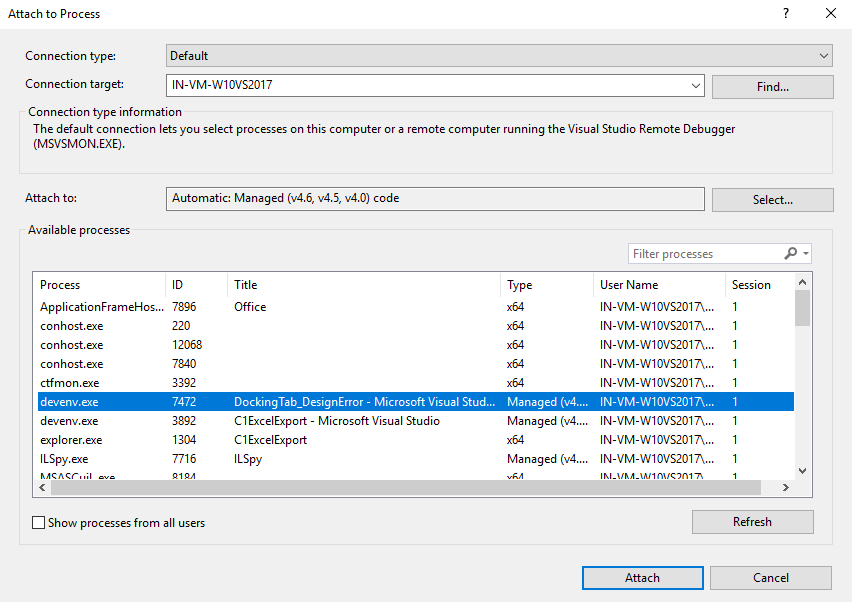Posted 6 November 2019, 10:42 pm EST
The form was designed long back, now I want to add a new control. So I’m trying to open, but getting the error when I open immediately after opening form in design view.
I’m not getting any error during run time. Also, no controls added to C1DockingTab during run time.
As mentioned earlier, only 3 C1DockingTabPages added to C1DockingTab in design time.
below is code snippet
private C1.Win.C1Command.C1DockingTab tabCollection;
private C1.Win.C1Command.C1DockingTabPage tabOverview;
private C1.Win.C1Command.C1DockingTabPage tabDocuments;
private C1.Win.C1Command.C1DockingTabPage tabActivityAll;
this.tabCollection = new C1.Win.C1Command.C1DockingTab();
this.tabOverview = new C1.Win.C1Command.C1DockingTabPage();
this.tabDocuments = new C1.Win.C1Command.C1DockingTabPage();
this.tabActivityAll = new C1.Win.C1Command.C1DockingTabPage();
this.tabCollection.Controls.Add(this.tabOverview);
this.tabCollection.Controls.Add(this.tabDocuments);
this.tabCollection.Controls.Add(this.tabActivityAll);