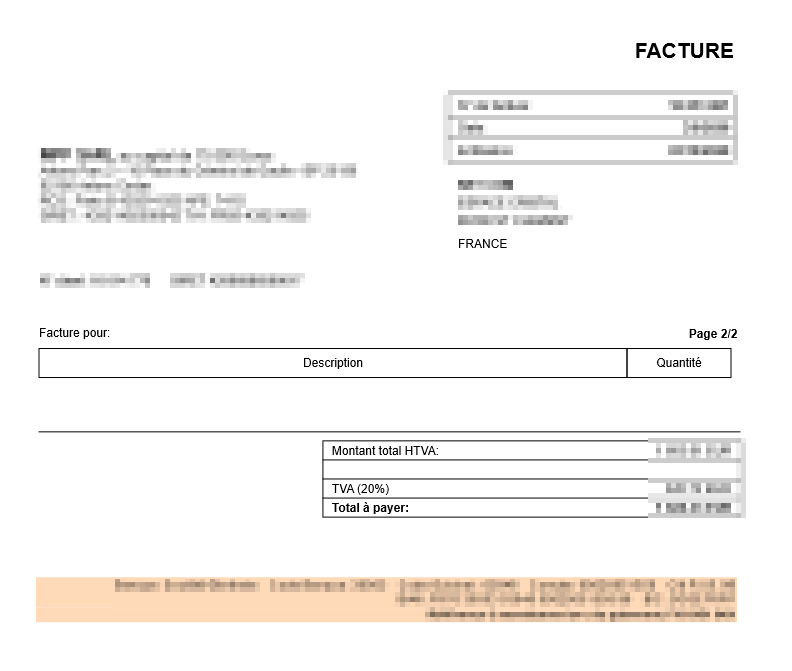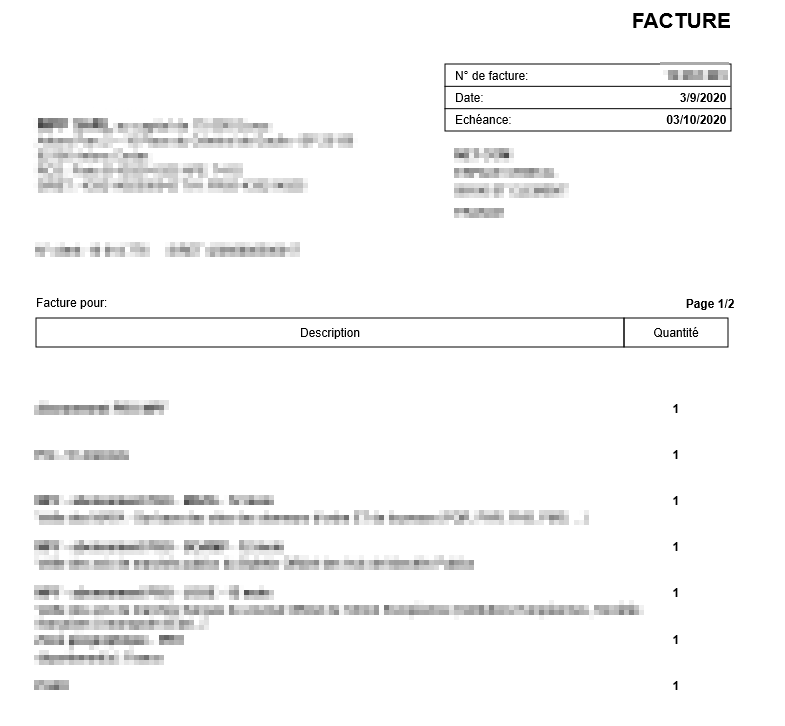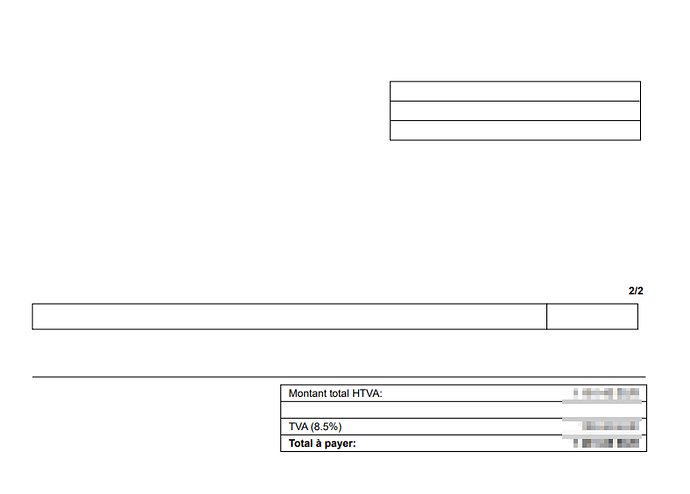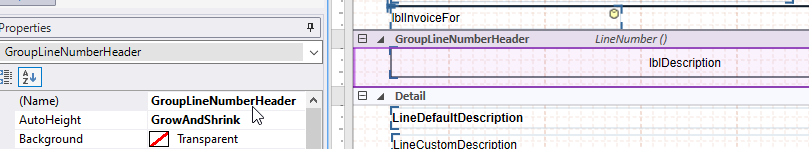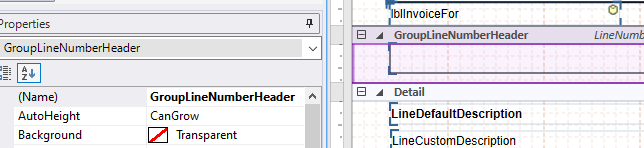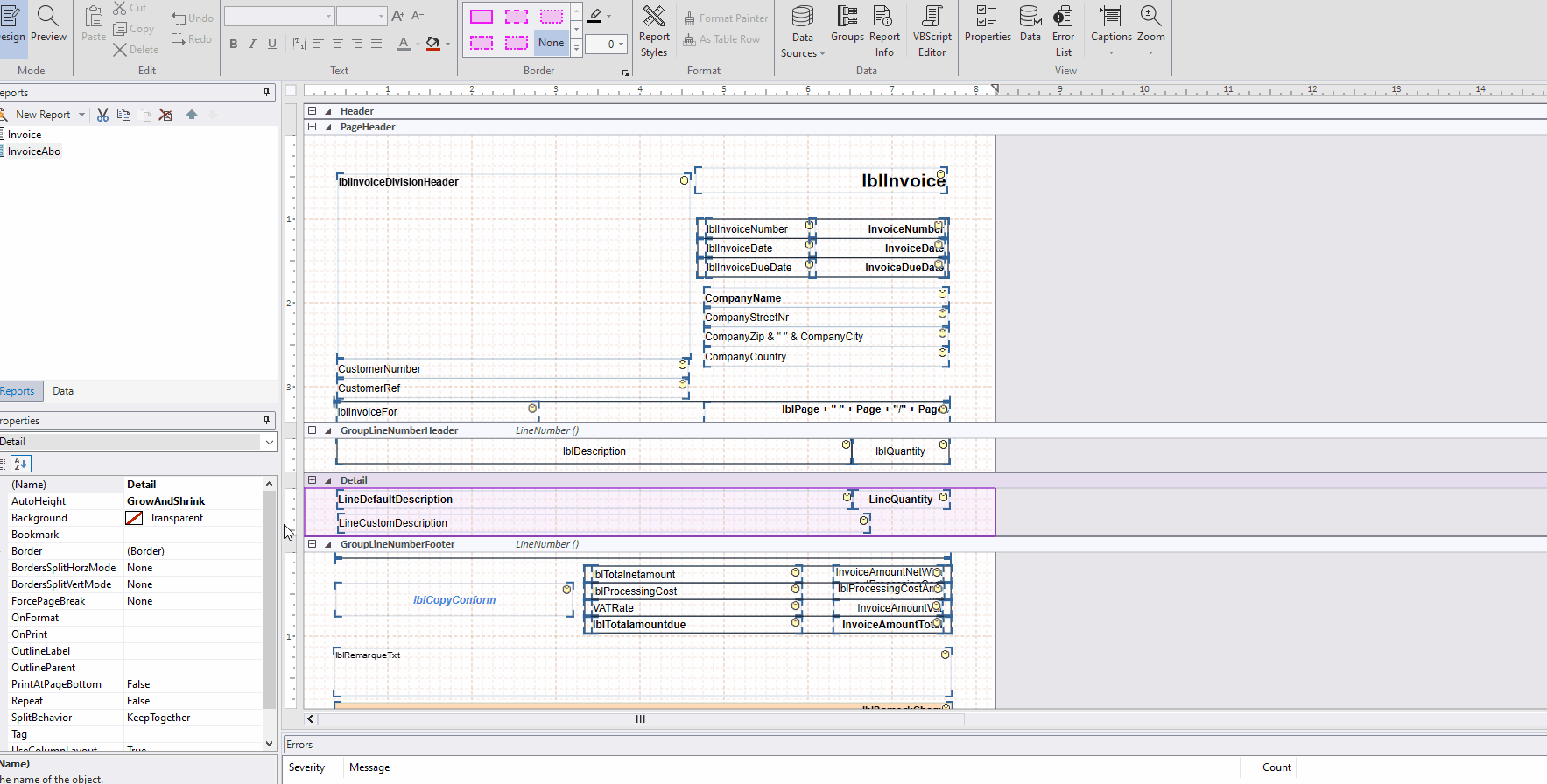Posted 27 October 2021, 3:15 am EST - Updated 3 October 2022, 1:45 pm EST
Hi,
We are using flexReport(4.5.2) for a long time now, but we have found this issue only recently, when the data are too big(apparently, too many lines in the details), it is creating a new page for nothing. The screenshots are taken in the preview tab of the tool, but in production it is only rendering the empty rectangles. I cleaned up the report file, it is occurring in both report since the first is a copy of the second. Can you help me with that?
Thank you very much.
Arnaud