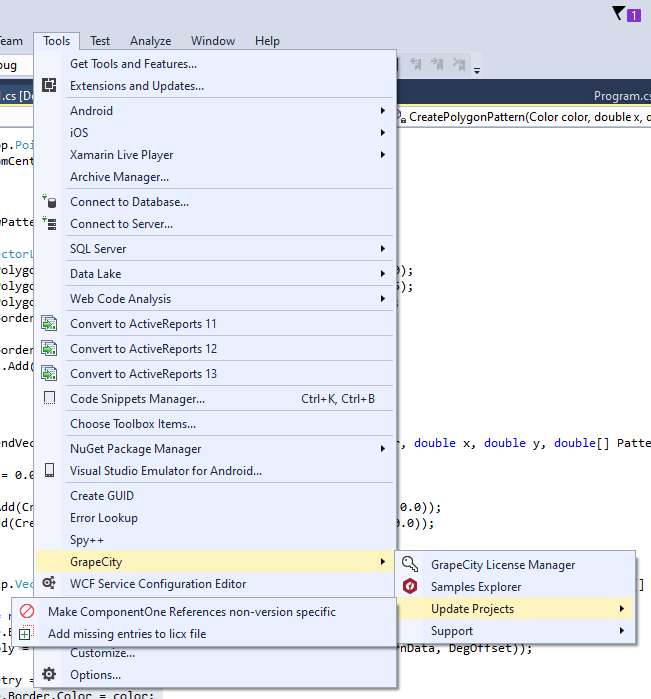Posted 30 August 2019, 12:34 am EST
I don’t know who you guys had test this latest update but they did not do a good job of it. It totally screwed up my project.
I was setting up a new laptop and I downloaded and installed the new Control Panel app to install my Component One Ultimate License. it downloaded new 4.5 versions of everything. When I loaded my project, all of my C1 references had been totally messed up.
In some cases, the reference was to a copy of the old 4.0 DLL now located in my project folder. In other cases, it was linked to a 4,0 version of the ASP.NET Web Forms version rather than the WinForms version. Also, the Project updater applications seems to have vanished.
I tried to go through and fix the references manually but in most cases, when I selected a WinForms version of a component, it inserted an ASP.NET Web Forms version of the component instead. I had to use the “Browse” function to manually find and fix all of my references. Then, of course, when I tried to build the project, it failed because all of the entries in the License file are wrong.
How can I clean up this mess your faulty update created?
-
We need a fix for this issue of it inserting the wrong edition references - i.e. ASP.NET Web Forms edition references into a WinForms project.
-
How do I fix my licx file?
I found an article on using something called a LICXGenerator and followed the instructions but it does nothing.