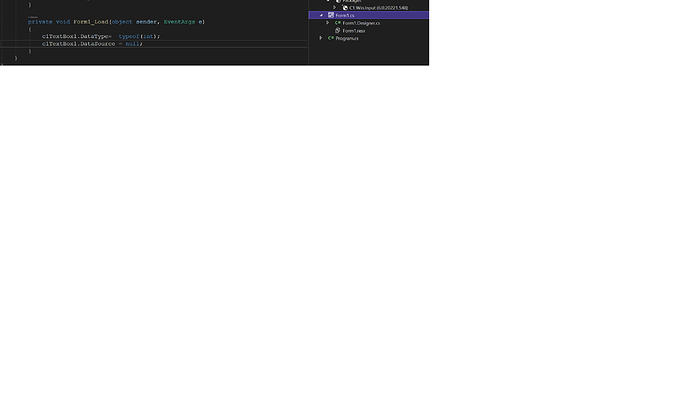Posted 3 May 2022, 2:11 am EST
@Prabhat Sharma: Doing testing/evaluation I just noticed the .NET 6 version of the C1Label control is missing the DataSource / DataMember properties (while e.g. C1TextBox / C1DbNavigator / C1TrueDbGrid indeed do have these); this will cause conflicts when converting projects from .NET 4.8 to .NET 6; is there any reason why these properties have been removed? Will they be added still in the future?
What is the recommended replacement for the .NET 4.8 C1DateEdit control? There is no such control in the .NET 6 suite it seems.
Testing the C1TrueDbGrid (v6) I can’t find a way to access the grid designer that allows for definition of columns/display/format etc. In .NET 4.8 the VS property window would show the various commands for this control like ‘Design …’, ‘Save lay-out’, The control’s available tasks are only ‘About C1TrueDbGrid’ and ‘Dock in Parent Container’. Am I missing something?
Some behaviour with these properties in the VS Winforms designer is inconsistent: e.g. for C1TextBox I can set the DataSource via the property window to a BindingSource control (that has no DataSource yet) present on the Form . But for the C1DbNavigator and the C1TrueDbGrid control I can’t do that with the designer, but only via code. It would seem logical for the C1DbNavigator and the C1TrueDbGrid controls to support the same definition flexibility as the C1TextBox has in this regard.