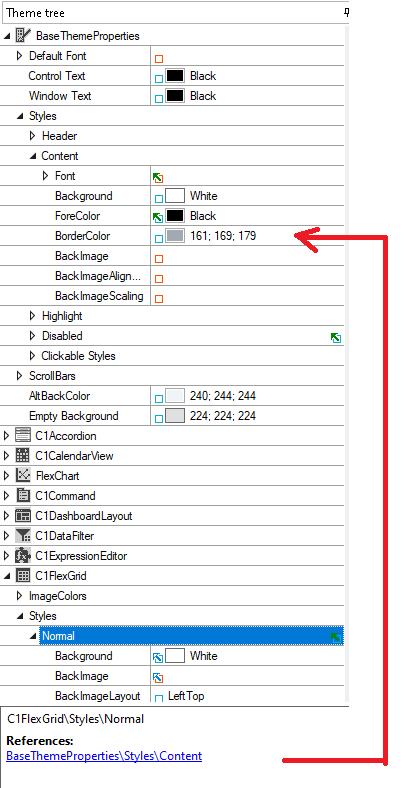Posted 27 September 2022, 8:26 pm EST - Updated 3 October 2022, 1:10 pm EST
Hi C1,
the C1FlexGrid border color for “Normal” style has changed, it is black now for style “Office2010Silver” (which is our default theme).
This is the C1FlexGrid in ThemeDesigner 4.5.2:
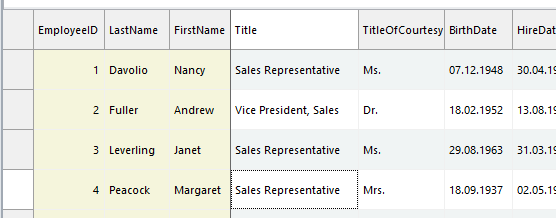
In Themedesigner 6, the same theme looks different:
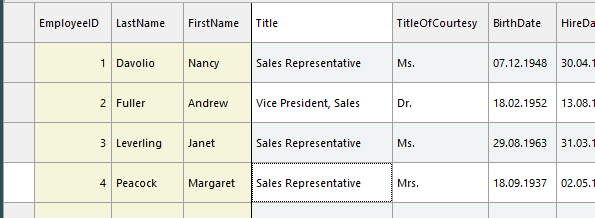
According to the style settings, the BorderColor should be picked from “BaseThemeProperties\Styles\Content\BorderColor”. But this does not work. If I change the base color, it is ignored. Changing the border color of the C1FlexGrid normal style works.
Is this an intentional change or a bug?
Best regards
Wolfgang