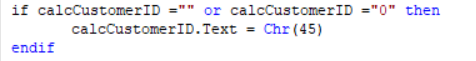Posted 21 December 2022, 6:57 pm EST - Updated 21 December 2022, 7:04 pm EST
Hello,
i have currently a problem with setting the .Text Property of a Text Field in VB Script.
I try to set the .Text Property with a single char “-” (Pic #1), but i get a exception during rendering (Pic #2)
I already tried to set the “-” char with the Char(x) function (Pic #3) from VB in order to escape, but without success.
How can i set “-” to a text field property “.Text”?
Thank you in advance,
Korbinian
Pic #1:
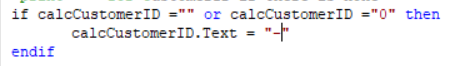
Pic #2:
Pic #3: