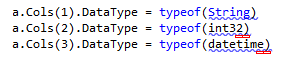Posted 1 September 2019, 1:43 pm EST
Hi,
I am using VB.Net and ComponentOne 2017.2.1.5. I am using Flexgrid.
Is there a way to set the column data type (number, int, date, datetime) of the columns so that sorting works properly when the user clicks the column headings?
Thanks