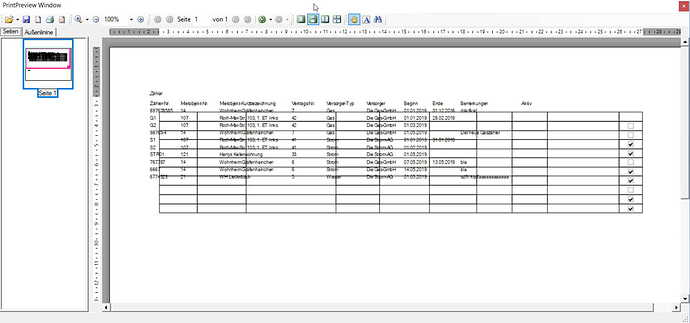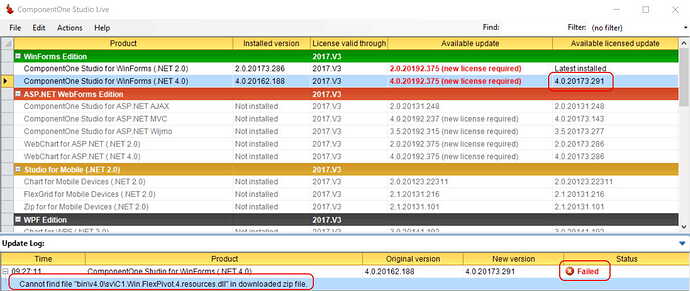Hi Jitender,
Thanks a lot for trying to help me!
Here is a list of loaded assemblies at the runtime of my application:
mscorlib 4.0.0.0
flatWare 0.8.0.0 (my app)
System.Windows.Forms 4.0.0.0
System 4.0.0.0
System.Drawing 4.0.0.0
Microsoft.VisualBasic 10.0.0.0
System.Core 4.0.0.0
System.Configuration 4.0.0.0
System.Xml 4.0.0.0
flatWare.resources 0.8.0.0 (my app)
System.Data 4.0.0.0
System.Data.resources 4.0.0.0
isText 2.0.2.14 (my own collection of input controls, not related to Truegrid)
mscorlib.resources 4.0.0.0
System.Transactions 4.0.0.0
System.EnterpriseServices 4.0.0.0
System.Runtime.Caching 4.0.0.0
System.Numerics 4.0.0.0
System.Drawing.resources 4.0.0.0
System.Windows.Forms.resources 4.0.0.0
I am using Windows 10 Pro with all the latest Service Packs, and here is some info that I get via the About box - Info button of my Visual Studio environment (don’t know if that is of any help):
Microsoft Visual Studio Professional 2017
Version 15.9.15
VisualStudio.15.Release/15.9.15+28307.812
Microsoft .NET Framework
Version 4.8.03752
Installierte Version: Professional
Visual C++ 2017 00369-60000-00001-AA231
Microsoft Visual C++ 2017
Allgemeine Azure-Tools 1.10
Bietet allgemeine Dienste für die Verwendung durch Azure Mobile Services und Microsoft Azure-Tools.
Application Insights-Tools für Visual Studio-Paket 8.14.20131.1
Application Insights-Tools für Visual Studio
ASP.NET and Web Tools 2017 15.9.04012.0
ASP.NET and Web Tools 2017
ASP.NET Core Razor Language Services 15.8.31590
Provides languages services for ASP.NET Core Razor.
ASP.NET Web Frameworks and Tools 2017 5.2.61435.0
For additional information, visit https://www.asp.net/
Azure App Service Tools v3.0.0 15.9.03024.0
Azure App Service Tools v3.0.0
C#-Tools 2.10.0-beta2-63501-03+b9fb1610c87cccc8ceb74a770dba261a58e39c4a
C#-Komponenten, die in der IDE verwendet werden. Je nach Projekttyp und Einstellungen kann eine andere Compilerversion verwendet werden.
Extensibility Message Bus 1.1.49 (remotes/origin/d15-8@ee674f3)
Provides common messaging-based MEF services for loosely coupled Visual Studio extension components communication and integration.
Fabric.DiagnosticEvents 1.0
Fabric-Diagnoseereignisse
JavaScript-Sprachdienst 2.0
JavaScript-Sprachdienst
JavaScript Project System 2.0
JavaScript Project System
JavaScript UWP Project System 2.0
JavaScript UWP Project System
Microsoft Azure-Tools 2.9
Microsoft Azure-Tools für Microsoft Visual Studio 2017 – v2.9.20417.1
Microsoft Azure Service Fabric-Tools für Visual Studio 2.5
Microsoft Azure Service Fabric-Tools für Visual Studio
Microsoft Continuous Delivery Tools für Visual Studio 0.4
Die Konfiguration von Azure DevOps-Pipelines von der Visual Studio-IDE aus wird vereinfacht.
Microsoft JVM Debugger 1.0
Provides support for connecting the Visual Studio debugger to JDWP compatible Java Virtual Machines
Microsoft MI-Based Debugger 1.0
Provides support for connecting Visual Studio to MI compatible debuggers
Microsoft Visual C+±Assistenten 1.0
Microsoft Visual C+±Assistenten
Microsoft Visual Studio-Tools für Container 1.1
Jetzt können Sie Ihre ASP.NET Core-Anwendung in der Zielumgebung entwickeln, ausführen und überprüfen. Drücken Sie F5, um die Anwendung direkt in einem Container mit Debugfunktionen auszuführen, oder STRG+F5 zum Bearbeiten und Aktualisieren Ihrer Anwendung, ohne den Container erneut erstellen zu müssen.
NuGet-Paket-Manager 4.6.0
NuGet-Paket-Manager in Visual Studio. Weitere Informationen zu NuGet finden Sie unter “http://docs.nuget.org/”.
ProjectServicesPackage Extension 1.0
ProjectServicesPackage Visual Studio Extension Detailed Info
ResourcePackage-Erweiterung 1.0
Detaillierte Informationen zur ResourcePackage-Erweiterung von Visual Studio
ResourcePackage-Erweiterung 1.0
Detaillierte Informationen zur ResourcePackage-Erweiterung von Visual Studio
SQL Server Data Tools 15.1.61906.03120
Microsoft SQL Server Data Tools
SQL Server Reporting Services 15.0.1528.0
Designer für Microsoft SQL Server Reporting Services
Version 15.0.1528.0
TypeScript-Tools 15.9.30718.2001
TypeScript-Tools für Microsoft Visual Studio
VC-Paket für Microsoft Visual Studio 1.0
VC-Paket für Microsoft Visual Studio
Visual Basic-Tools 2.10.0-beta2-63501-03+b9fb1610c87cccc8ceb74a770dba261a58e39c4a
Visual Basic-Komponenten, die in der IDE verwendet werden. Je nach Projekttyp und Einstellungen kann eine andere Version des Compilers verwendet werden.
Visual C++ für plattformübergreifende Mobile-Entwicklung 15.0.28107.00
Visual C++ für plattformübergreifende Mobile-Entwicklung
Visual F# Tools 10.2 für F# 4.5 15.8.0.0. Commit Hash: 6e26c5bacc8c4201e962f5bdde0a177f82f88691.
Microsoft Visual F# Tools 10.2 für F# 4.5
Visual Studio-Tools für Container 1.0
Visual Studio-Tools für Container
Visual Studio Code-Debugadapter-Hostpaket 1.0
Interopebene zum Hosten der Visual Studio Code-Adapter in Visual Studio
Visual Studio Tools für universelle Windows-Apps 15.0.28307.718
Mit den Visual Studio Tools für universelle Windows-Apps können Sie eine universelle App-Erfahrung erstellen, die auf jedem Gerät genutzt werden kann, das Windows 10 ausführt: Smartphone, Tablet, PC und viele weitere Geräte. Das Microsoft Windows 10 SDK ist in den Tools enthalten.
I could probably dig out some version info of my printer drivers but the problem occurs with each one of them  .
.
![]() .
.