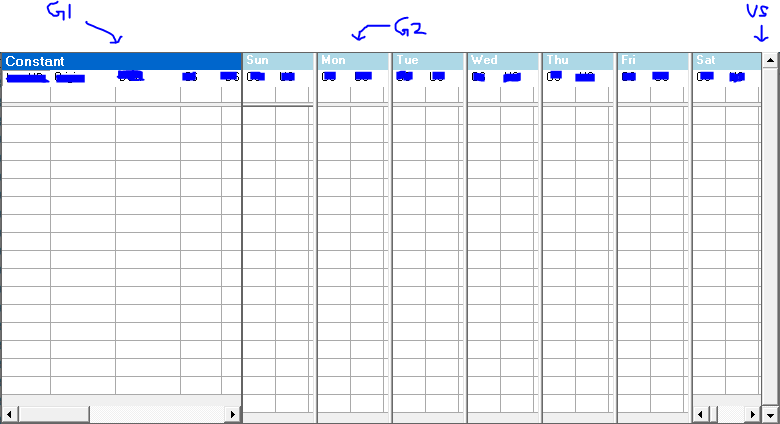Posted 8 July 2019, 6:58 pm EST - Updated 3 October 2022, 4:03 pm EST
Hi,
I have 2 grids in a form. One grid is simple with no splits. However second grid can have upto 7 splits. Now I want if I move vertical scrollbar placed at extreme right of the form to move the rows for both grids. Suppose if click down button on the vertical scrollbar, it should display second row in the first grid as well as second grid(on all splits). Is there a way to achieve that using any grid property or method ?
Thanks in Advance!
Kshitiz