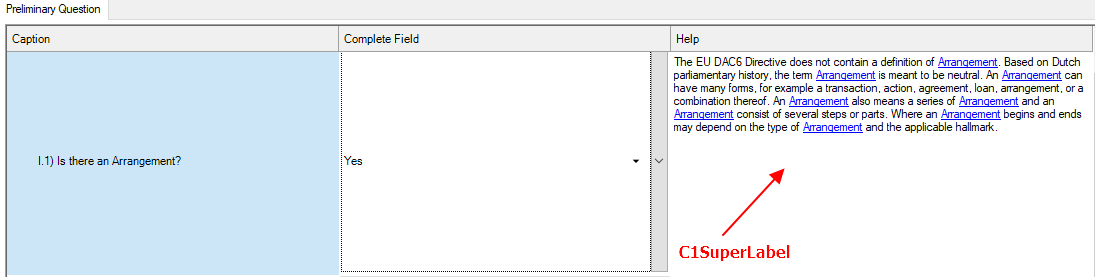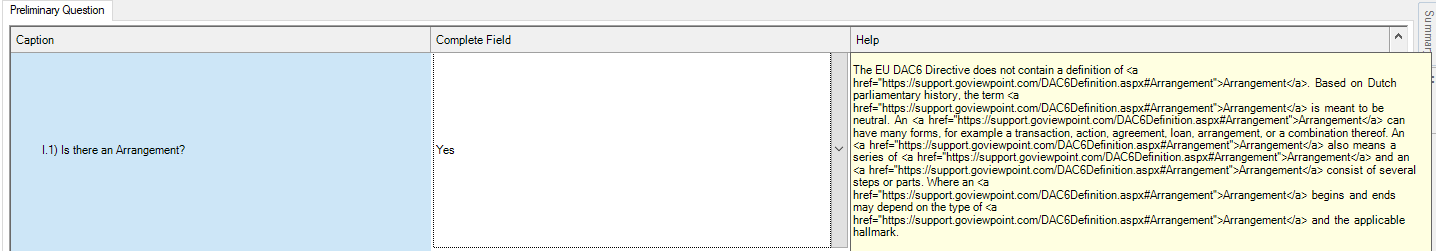Posted 16 November 2020, 7:00 pm EST - Updated 3 October 2022, 2:33 pm EST
Hi,
Currently, I’m using C1FlexGrid with ShowCellLabels=True and C1SuperLabel to render the HTML text in the cell.
I faced a cosmetic issue where the label with HTML tag is shown when the content of the cell is partially visible as below:
Is this the current limitation if I use the ShowCellLabels approach?
Before this, I thought to use C1SuperToolTip instead of ShowCellLabels. However, I found that detecting the length of string exceeds the size of cell is not feasible when the single cell can have multiple lines of text.