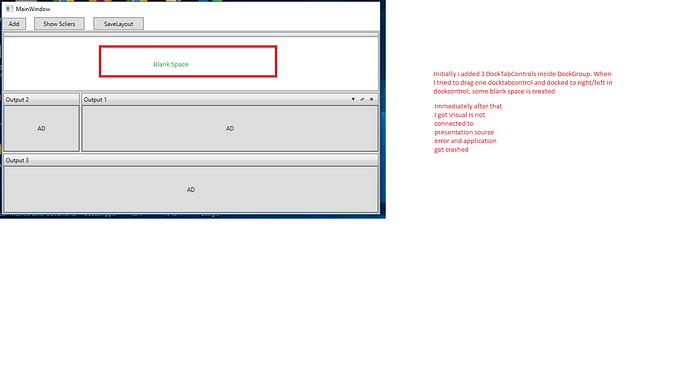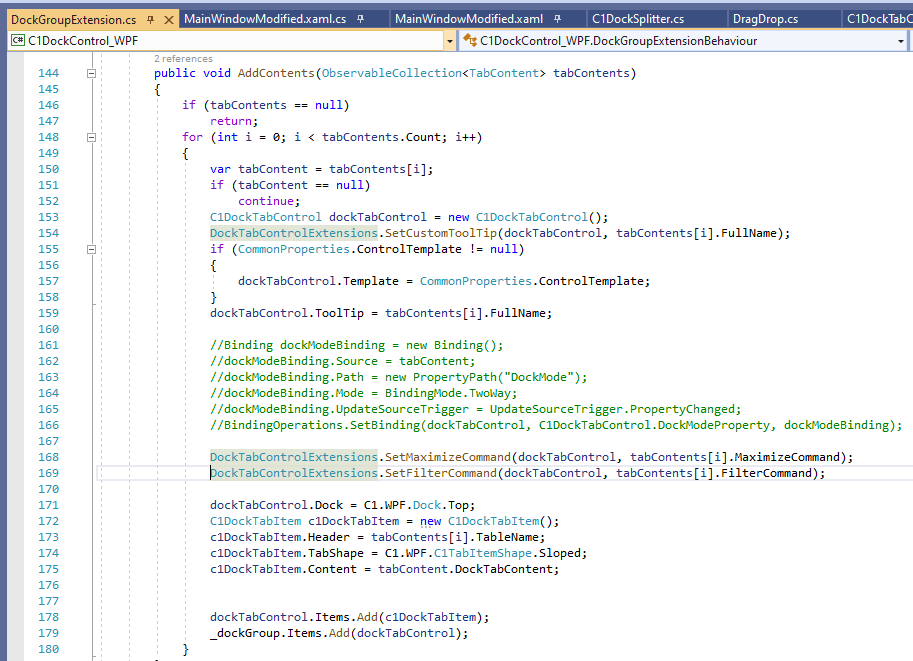Posted 14 October 2020, 10:03 pm EST
Hi,
I have added DockTabControl inside C1DockGroup control. When I tried to drag and dock any DockTabControl to right/left of C1DockControl, a blank space is created as mentioned in attached image (Please refer attached image). When clicking that blank space, immediately “Visual is not connected to PresentationSource error is thrown” and application got crashed. Please refer attached solution file.
Any suggestion please?.
Thanks and Regards,
Vinoth Kumar Ravi