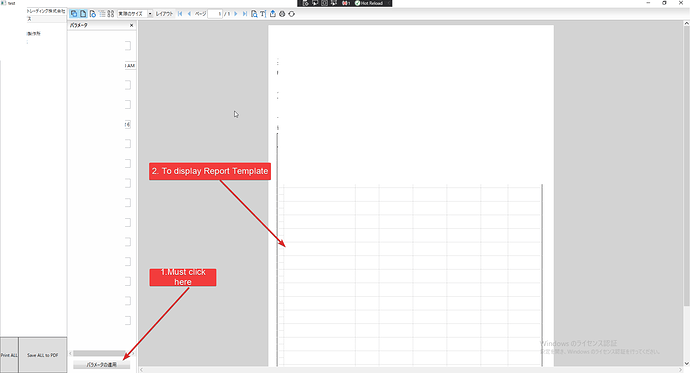Posted 14 December 2020, 1:06 pm EST - Updated 3 October 2022, 11:45 pm EST
Hi All,
When I am load C1FlexReport to C1FlexViewer.DocumentSource the Viewer shows up [Report Parameter ] region with forcing me to click in [Apply Parameter] Button, just after that it will show up the report template.
How can I make those parameters be applied by default right after I assign a report to DocumentSoruce?