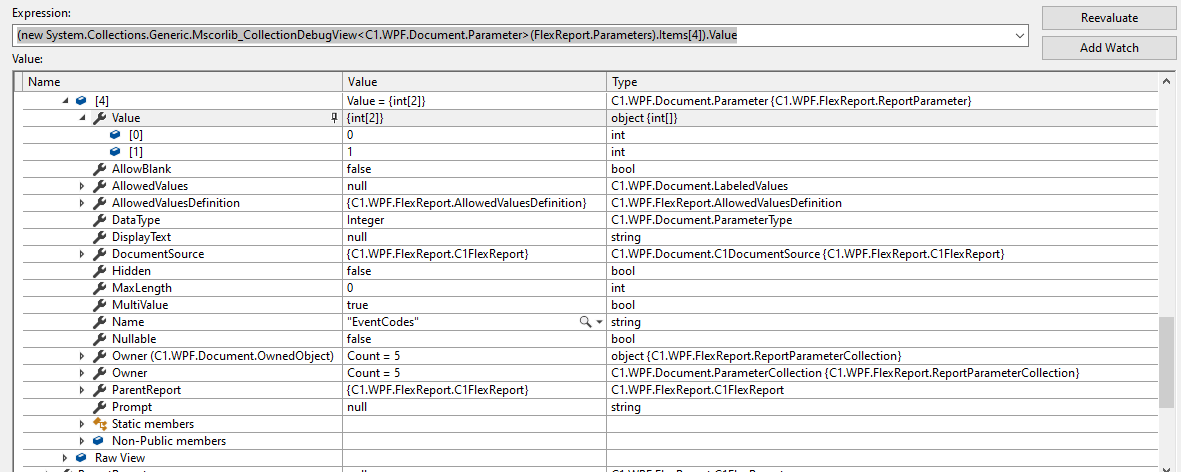Posted 1 December 2020, 5:54 am EST
I a currently working on a prototype of a report using C1FlexReport in WPF. The report is a simple log dump with some filtering criteria. One of the parameters is a multi-value integer. There are several other parameters in the report that are strings and multi-value strings. This is the only parameter that is contains integers.
When I run the report I get the message “[ERROR]: No value given for one or more required parameters.” at the bottom of the report. If I click on the C1ReportViewer button to show the parameters and exception is thrown “Unable to cast object of type ‘System.Int32’ to type ‘System.IConvertible’.”
The parameter causing the issue is EventCodes. If I re-work the report to remove that parameter the report runs and renders correctly.
I am not sure what is causeing the cast error. The parameter value in my c# code is defined as int _eventCodes = { 0, 1 };
I have attached a zip file containing the c# code (the MVVM view model and view), the report file and the Cast Exception stack trace.
Thank you,
EricCast Exception.zip