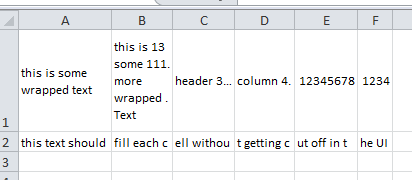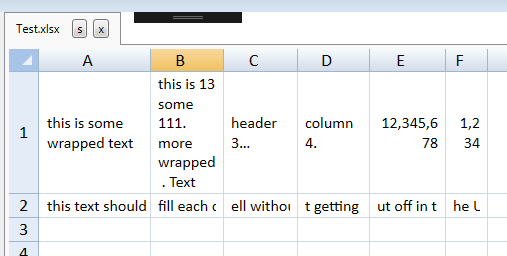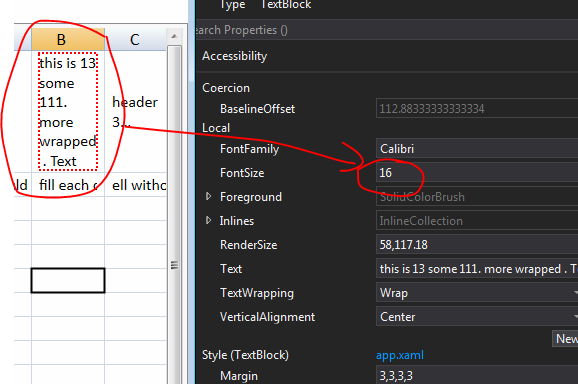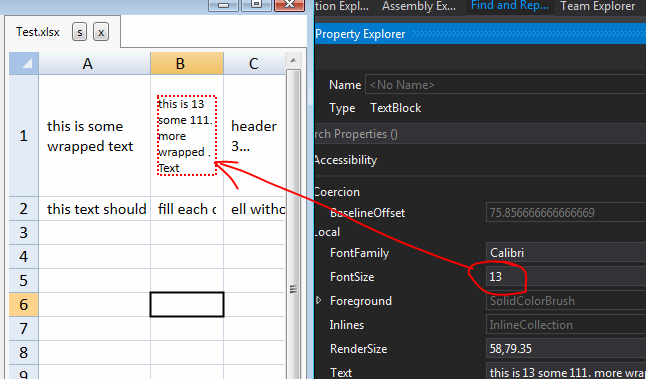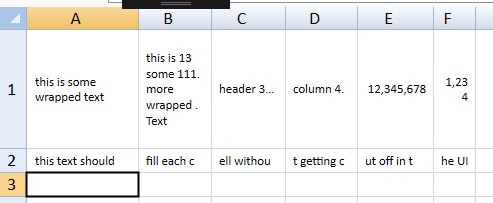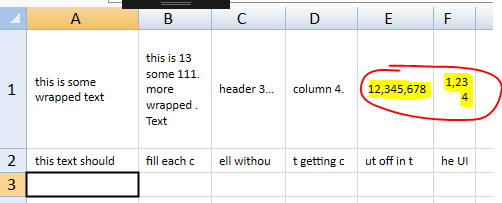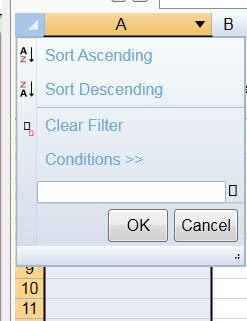Posted 28 January 2020, 12:25 pm EST
I’ve created a workbook using C1XLBook APIs and the fonts, formatting, sizing, etc. all look good in Excel.
However, when that same file is loaded into C1FlexSheet, the font settings from the file don’t seem to be used… This causes the text in the UI to render quite large and as a result, the text wrapping in the UI is totally off. Moreover, on cells that don’t wrap the text is cut off.
Questions:
- How can I make C1FlexSheet respect the font settings in the loaded file?
- Would I have to manually do adjustments post load using styles?!