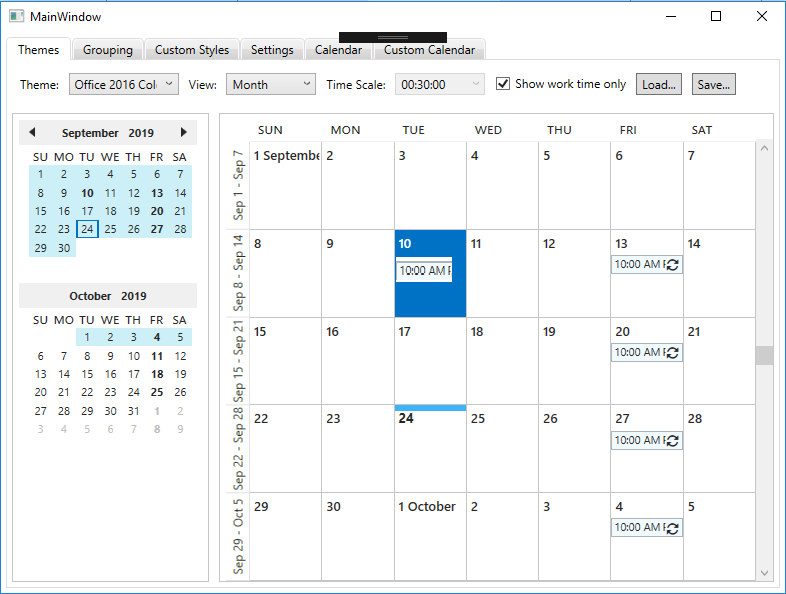Posted 19 September 2019, 11:05 pm EST
We have a problem with cycle events - after adding a new one with these example data:
Start date : 20.09.2019 13:00
End date : 20.09.2019 14:00,
with weekly recurrance on Mondays and Tuesdays, the Recurrance.Description property returns a proper description: “Occurs every Monday, Tuesday effective 20.09.2019 from 13:00 to 14:00”. But the main window of the C1Calendar combined with C1Scheduler does not show this day 20.09 as bolded (with an event). Other scheduler apps - like Thunderbird - do show this day bolded.
Actually we use C1.Wpf edition - version: 4.0.20173.578