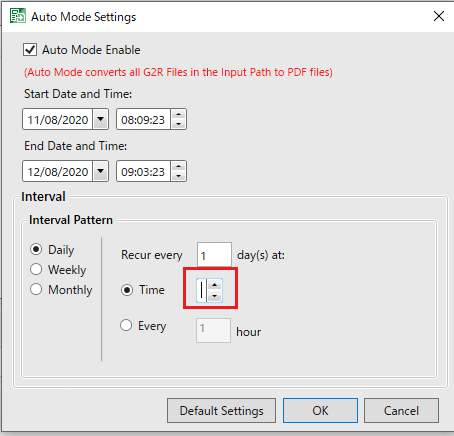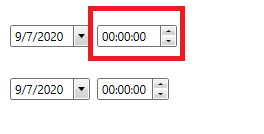Posted 5 August 2020, 3:26 am EST
Dear team,
I have date time control and I am displaying custom context menu.
When I disable the grid in which date time controls are present, context menu should not be displayed.
But it is getting displayed even though control is disabled…
For displaying the context menu I got following reply from forum only.
private void datePicker_PreviewMouseRightButtonUp(object sender, MouseButtonEventArgs e)
{
datePicker.ContextMenu.IsOpen = true;
datePicker.ContextMenu.PlacementTarget = datePicker;
}