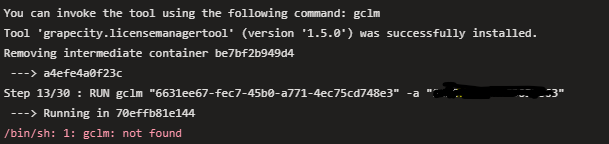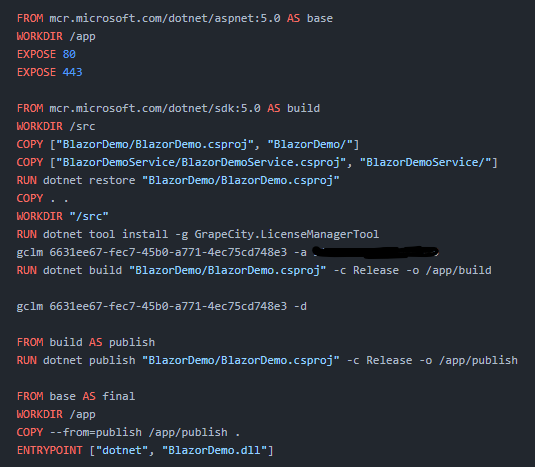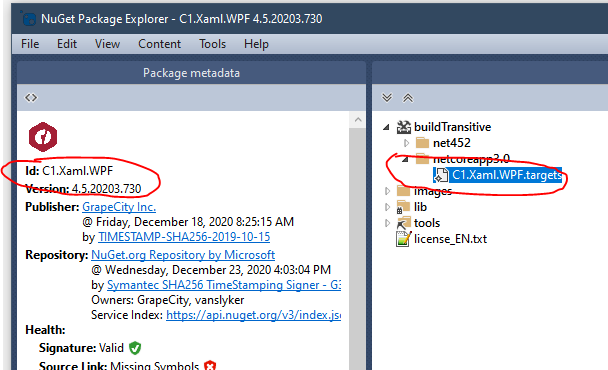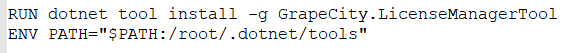Posted 21 June 2020, 9:50 pm EST
Hello everyone,
we use ComponentOne (WPF) in our software for many years. Currently we have sufficient licenses for each developer and for our Azure DevOps Build Agents. In the future we plan to switch to multiple agents based on docker.
We have a background question about this:
When will the license be used? At build time or at runtime? Is it possible to license a software afterwards? So when the build agent has produced an artifact. Can the license be applied afterwards?
Build Agents as docker containers can be started and stopped at will. Do I have to activate the container license at each start and deactivate it at each termination?
How much experience do you and your customers have with Build Agents under docker?