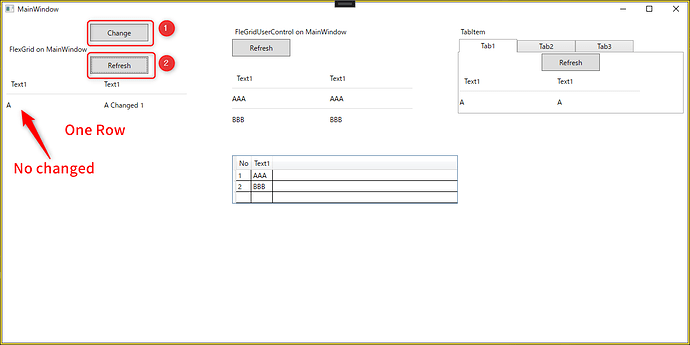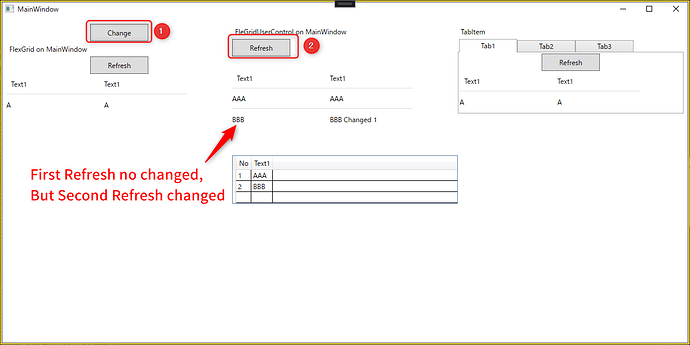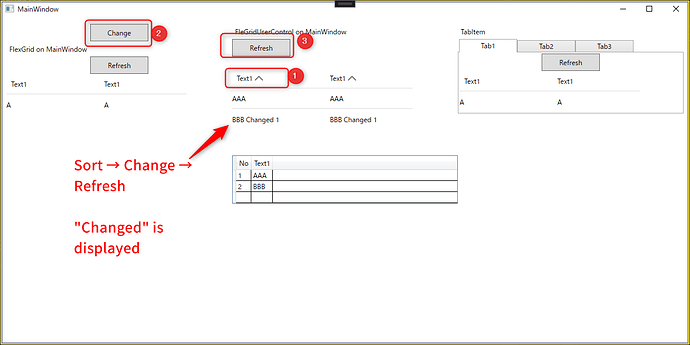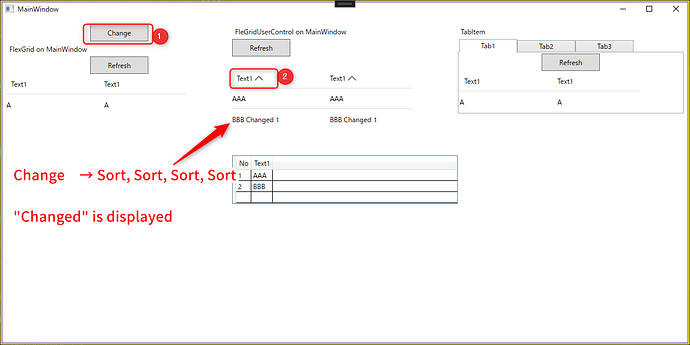Posted 14 May 2022, 7:35 pm EST
Hello.
How to refresh the FlexGrid’s View?
Does the Refresh Method works?
In this xaml, FlexGrid refresh works.
<Window>
<Grid>
<c1:FlexGrid></c1:FlexGrid>
</Grid>
</Window>
But in my project, FlexGrid refresh doesn’t work in XAML like:
<TabItem>
<c1:FlexGrid>
</c1:FlexGrid>
</TabItem>
(I use the Entity Framework. When an entity reloaded , I want the FlexGrid View to be updated.)
If the refresh method should be works in this XAML, I’ll create a minimal project for validation.
C1.WPF.Grid.Ja 6.0.20221.218