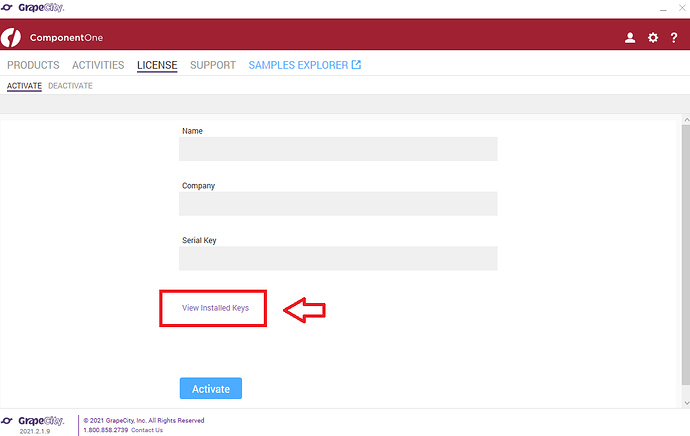Posted 12 August 2021, 5:24 pm EST
- Updated 3 October 2022, 11:39 pm EST
Hi Mark,
This issue generally occurs if the ‘licenses.licx’ file is missing from your project or contains invalid entries.
In case your licenses.licx file is missing, you can generate it in two ways as follows:
-
You can drag and drop C1 controls from Toolbar to the designer window. This will automatically generate a license file with the appropriate entries. JFYI, the licenses.licx file will be located at ‘Project > Properties’
-
You can also create the licenses.licx file manually as follows:
I. From the Solution Explorer → Right Click on the project name.
II. Select Add → New Item → Select General → Text File.
III. Rename the file to “licenses.licx” → Click on “Add” button to add the file in project.
IV. Make sure “Build Action” property for the added licenses file is set to “Embedded Resource”.
V. Add the respective C1 control entries on your license file which are being used in your project. For example : (For a project containing a C1DataGrid, licenses file will contain the entries : )
C1.WPF.DataGrid.C1DataGrid, C1.WPF.DataGrid.4.5.2
VI. At last Rebuild and Run the application.
Just in case if you still face the issue then I would request you to share the snapshot of the Installed keys from which you can find in C1ControlPanel under License Tab. Attached is the snapshot for you reference.
Regards,
Nitin