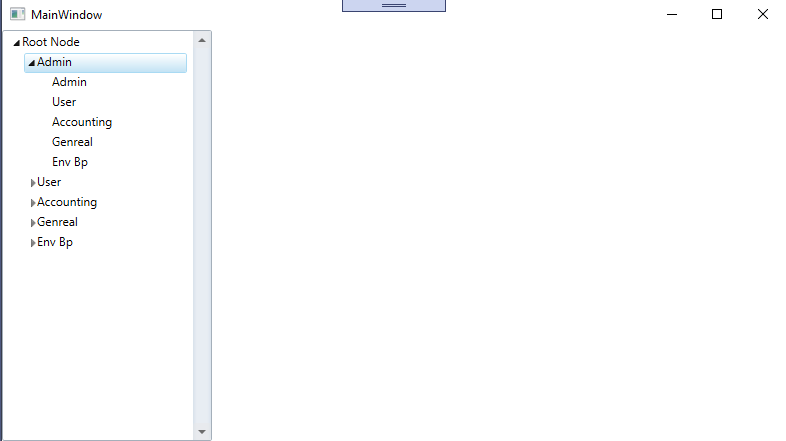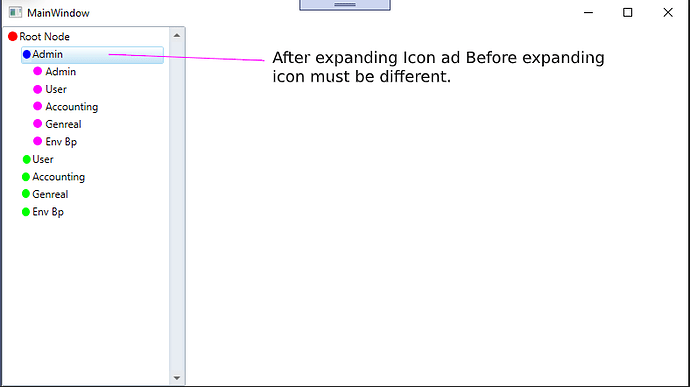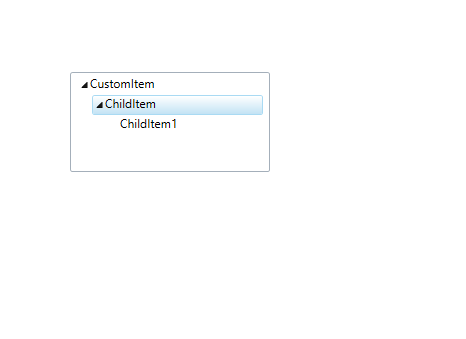Posted 5 December 2019, 7:56 pm EST - Updated 4 October 2022, 12:00 am EST
In my C1TreeView I would like to change default arrow icons to some other icons and Add icon to header part of the every node in tree-view. Icons are differ from parent-node, child-nodes and Root Node. In my case C1TreeView is not data-bound. All the Items are added on run-time based.
Actual View :
Requirement :
Source Code : TreeView.zip
Thanks & Regards,
Jagdeesh.