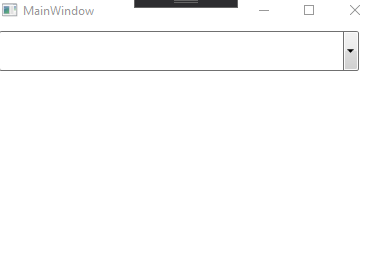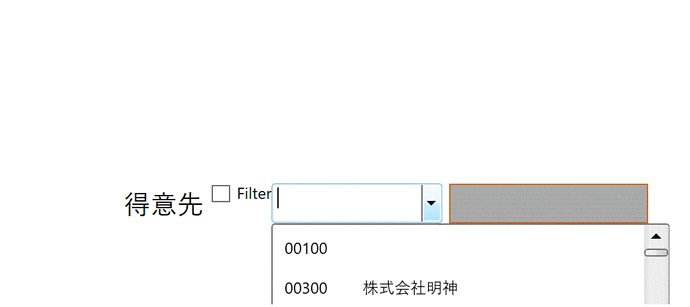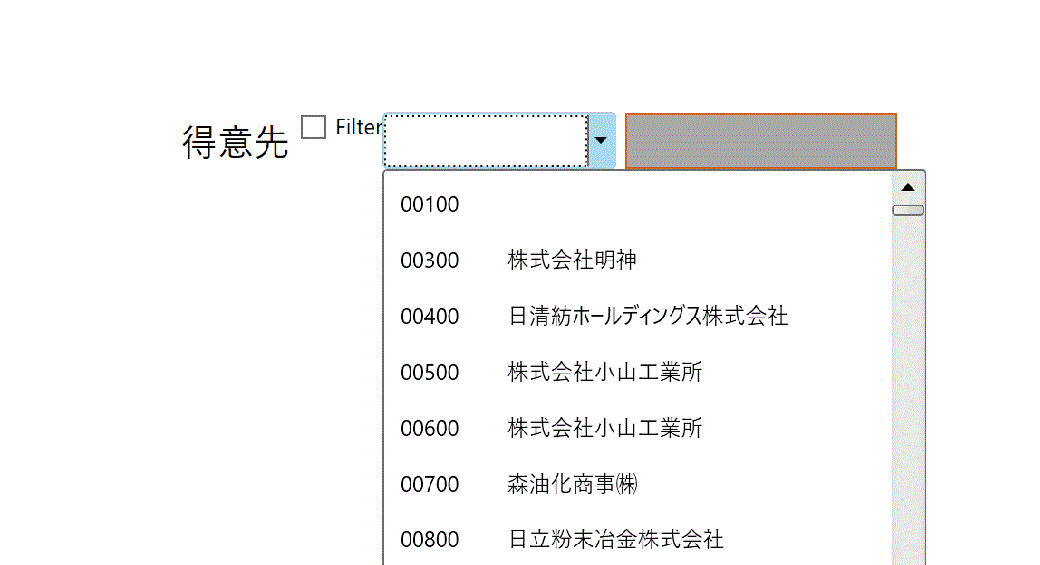Posted 25 June 2020, 12:24 pm EST
HI
I have a problem when try to use C1ComboBox with below setting:
MaxDropDownHeight="300"
ItemContainerStyle="{StaticResource Item}"
ItemsSource="{Binding Customers}"
IsEditable="true"
AutoComplete="False"
IsTextSearchEnabled="True"
DisplayMemberPath="CustomerCode"
TextSearch.TextPath="CodeAndName"
Condition="Contains"
-
I was aiming to search in CodeAndName but show by CustomerCode. How can I achieve this behavior?
-
When trying to input Japansese by Ime which you know it takes one extract Enter key to finishing input string. It leads C1ComboBox to immediately choose the first row of the filtered list. Is It a Bug? or there is a way to work around that problem?
Thank You