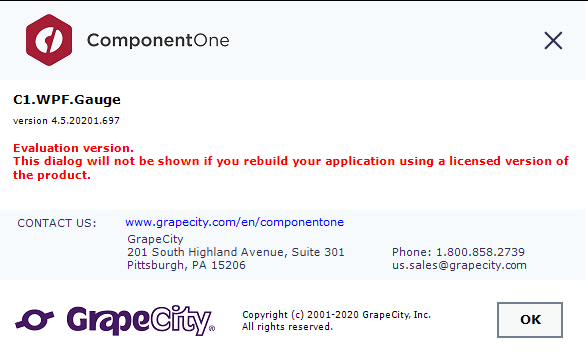Posted 17 October 2022, 11:49 pm EST
Hello,
I updated my .NET 5 WPF application to .NET 6.
The build is working but the C1 license nag screen is displaying while it was not displaying when I was using .NET 5.
Do I need to do something for my licence to work with .NET 6?
Why is the license nag screen displaying with .NET 6 whereas it is not displaying with .NET 5?
What do I need to do fix this?
Thank you for your help.