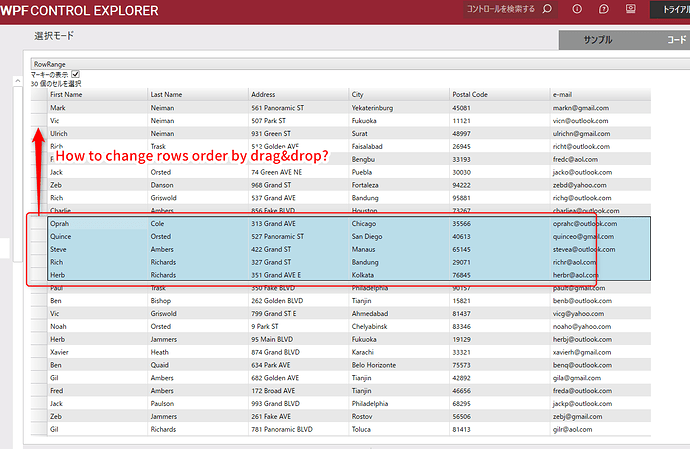Posted 13 September 2021, 12:58 pm EST - Updated 3 October 2022, 11:38 pm EST
.NET5 FlexGrid How to change rows order by Drag&Drop?
Posted by: info on 13 September 2021, 12:58 pm EST
-
-
Posted 14 September 2021, 5:43 pm EST
Hello,
Thank you for providing the snapshot.
Row dragging is supported in .Net 5 Flexgrid. You need to set AllowDragging property of Flexgrid to Both or Rows. But this will work for a single row.
However, You can drag and drop multiple rows by using C1DragDropManager. We have created a small sample achieving your requirement. Where you can Drag & Drop multiple Rows through Ctrl+Mouse Drag.
Please refer the attached sample for the same : FlexGridRowsDragDrop.zip
Regards,
Nitin
-
Posted 19 September 2021, 9:28 pm EST
Thank you for your help. The sample is helpful.