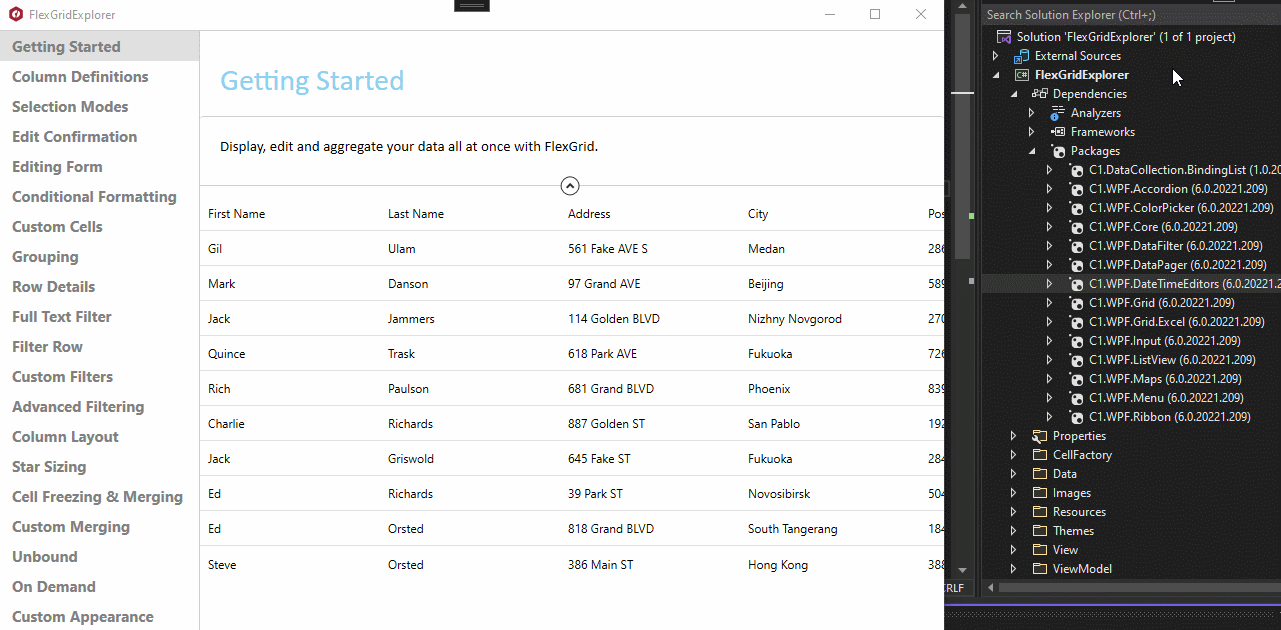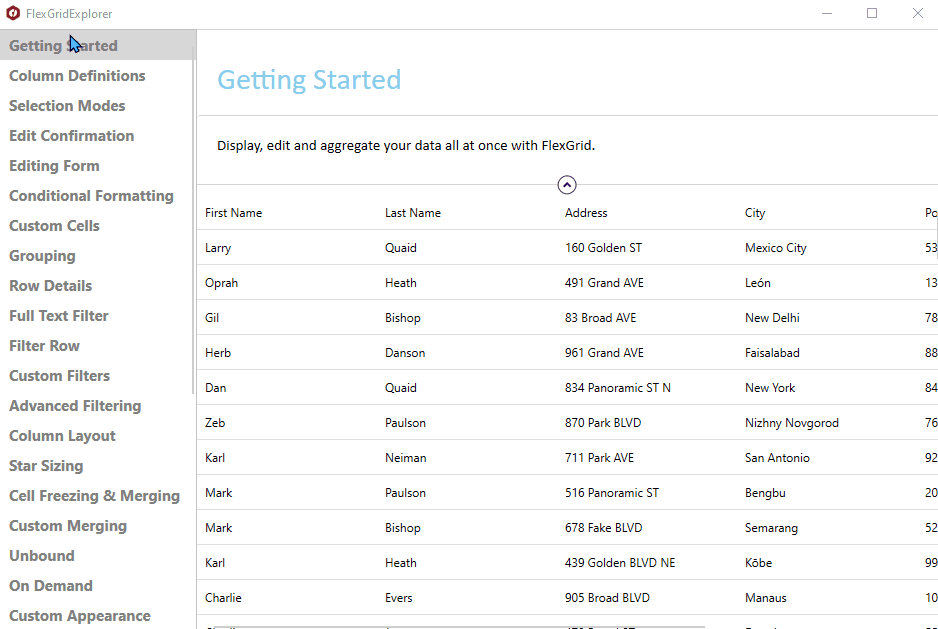Posted 20 May 2022, 9:28 am EST
I’m working with .Net6 Version of the FlexGrid, v6.0.20221.209.
I’m trying to use the CellRange selection mode and I’m getting some un-wanted behavior. The behavior can be reproduced in the Selection Modes page in the FlexGridExplorer sample.
To reproduce:
- Click and select the first cell.
- Scroll to the bottom of the table with the scrollbar.
- Click on the cell for the Address column on the last row.
- Unwanted behavior. The grid scrolls back to the top of grid.
Is there a way to override the behavior, so that the grid does not scroll to the top?
Thanks,
Felix