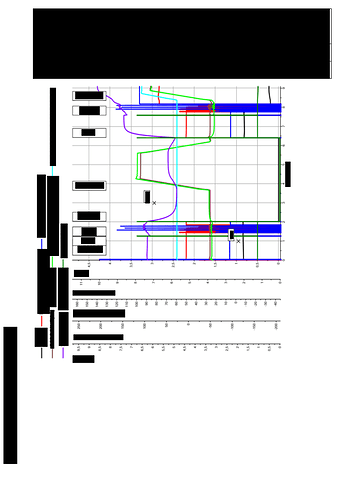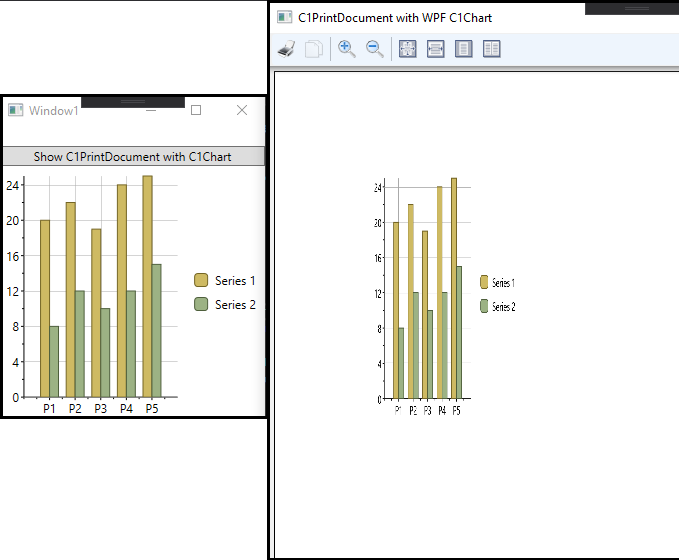Posted 28 August 2020, 3:39 am EST
Hello,
we are adding a RenderImage to a C1PrintDocument.
By default, the RenderImage has settings to keep the aspect ratio if you resize width or height.
How can I change this behaviour that the RenderImage is stretched horizontally and vertically?
What I have tried yet:
Dim ri = New RenderImage(Image.FromStream(stream))
Dim customAlign = New ImageAlign()
customAlign .KeepAspectRatio = False
customAlign .StretchHorz = True
customAlign .StretchVert = True
customAlign .AlignHorz = ImageAlignHorzEnum.Center
customAlign .AlignVert = ImageAlignVertEnum.Center
ri.Style.ImageAlign = specialAlign
Unfortunately, this does not work. The image is always place on the top left and keeps aspect ratio if I resize it.
Thanks for help in advance.
Michael