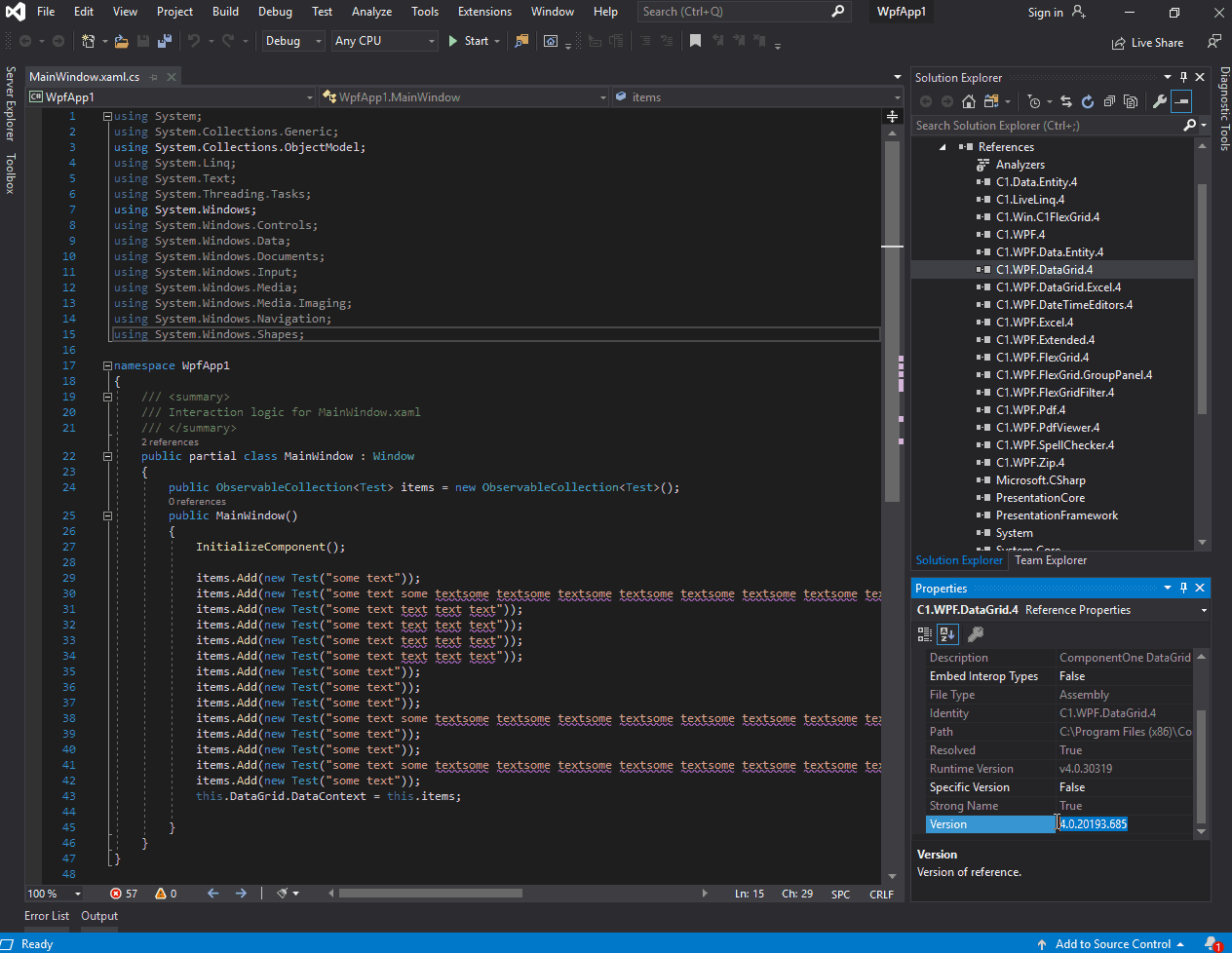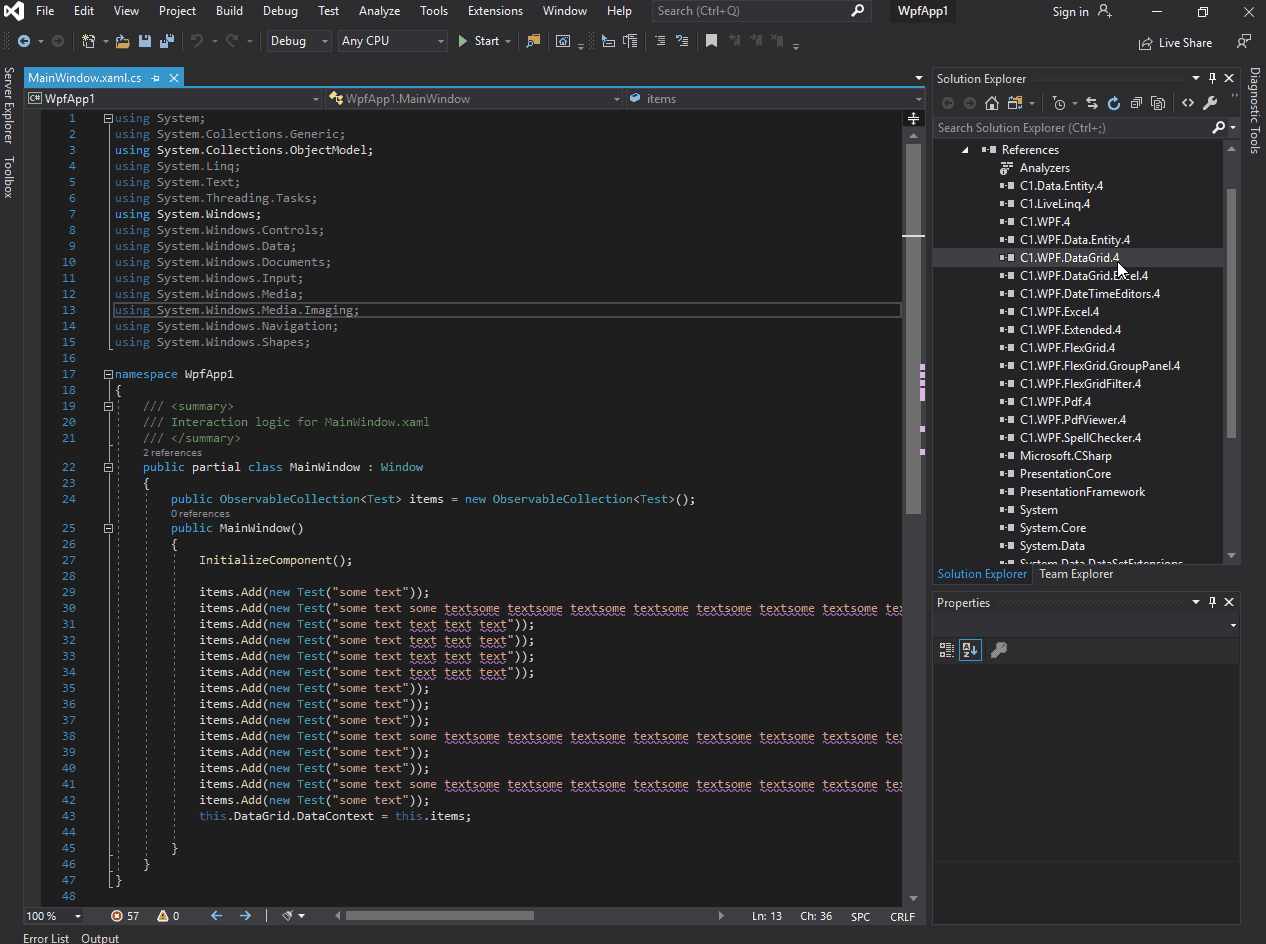Posted 17 December 2019, 8:31 pm EST
Hello,
We’ve been using the C1 WPF DataGrid (version 2015.3) in a major product for many years without any significant issues. The grid is complex, sometimes has multiple rows per cell and text can wrap on multiple lines - which makes row height variable. After upgrading to 2017.3 we are seeing significant issues with scrolling, which has already caused our clients major issues and requires a downgrade to 2015.3, therefore we need to ship a new hotfix build to them and require them to reinstall the product on all their workstations. The issue can be described by observing a jumping scrollbar, choppy scrolling, general slow (not snappy) scrolling, which sometimes makes the grid totally unusable. Here is a more specific observation:
- Scroll to the bottom of a grid which has variable row heights due to word wrapping (and multiple lines per cell, but we do believe this simply has to do with just variable row heights)
- start scrolling up
- Scrollbar constantly jumps to the bottom. if you scroll with scrollbar arrows it can’t even go to the top. You can see how the scrollbar rectangle starts growing and then at some point it becomes smaller and a jump follows.
- The bigger the difference between row heights, the worse the issue and the easier to see it - it really becomes more obvious. If rows are relatively similar height, scrolling is OK (doesn’t jump), but is still nowhere near as smooth as with the 2015.v3 version of the grid
My question is - Are you aware of anything specific, which has caused this behavior and is there any new property /configuration which can revert the old behavior without forcing us to downgrade the C1 components?
Thank you