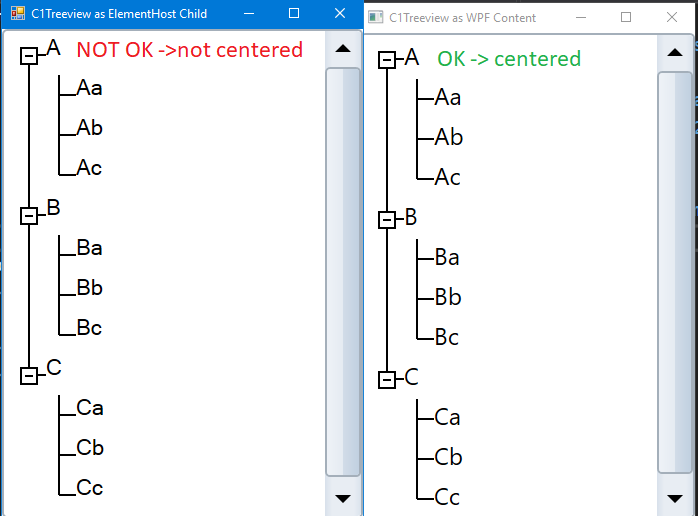Posted 20 December 2022, 1:49 am EST - Updated 20 December 2022, 1:54 am EST
C1.WPF 4.6.20222.770
.NET 4.7
hello,
we have a WPF c1TreeView hosted inside winform.
The problem is that the painted lines aren’t centered positioned of the text.
That looks not good, how do we can fix that?
In wpf only context the positioning of text and painted lines is okay, see the sample picture.
Sample attatched.
thanks and greetings from germany.
TreeViewTest.zip