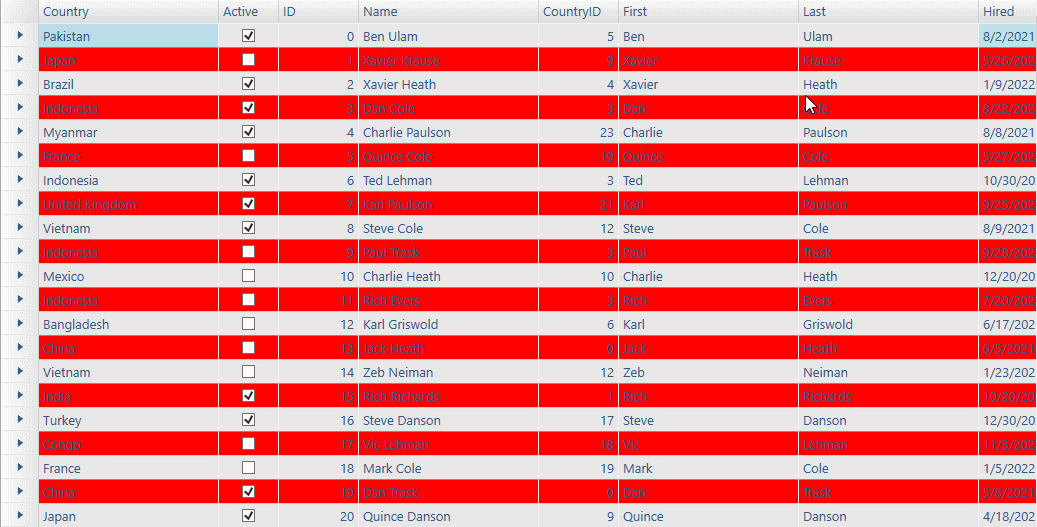Posted 4 January 2022, 7:40 am EST
I’ve noticed an issue when using AlternatingRowBackground in a grid that has Row Details (e.g. FlexGridDetailProvider). When I open and close details, the grid loses track of the correct background color to use. You can replicate this with the FlexGridExplorer sample project. Modify the RowDetails.xaml source file and add AlternatingRowBackground property to the main c1:FlexGrid element (line 21). Run the project and open/close the details of the first 6-10 rows in order then randomly open/close details of the rows in that group. As you do this you will start to see the control “lose its place” so that primary rows are no longer properly alternating in color.