The row template editor allows you to design the layout of the column headers and the data rows. From the Settings menu, select the RowTemplate icon (Other Settings section).
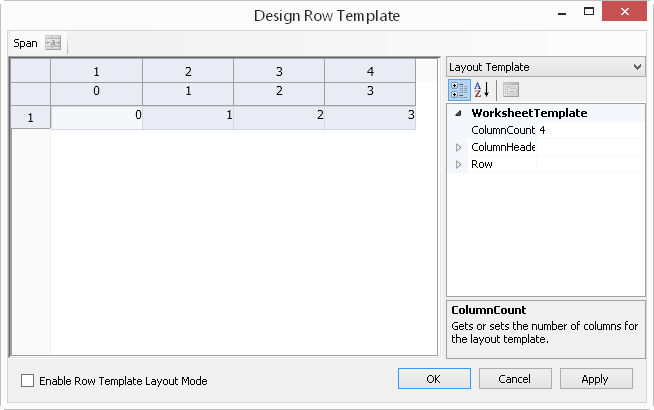
You can use the Span icon to span cells in the data row or column header. Select the cells to span and then select the Span icon.