Several properties that appear in the Properties window are associated with collections. To view and modify these settings, click on the Browse button (...) and a separate Collection Editor window appears. This is the case for the NamedStyles property and the Sheets property in the FpSpread component.
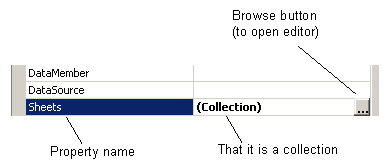
With these collection editors, you must click OK to see the results of a change to a setting. (The collection editors are part of the Microsoft .NET framework and do not have an Apply button.)