This function returns a list of all the unique values in a cell range.
UNIQUE(array,[by_col],[occurs_once])
UNIQUE function has the following arguments:
| Argument | Description |
|---|---|
| array | [required] Specifies the range or array from which you want to return unique values. |
| by_col | [optional] Specifies the logical value that indicates how to compare. If this argument is TRUE, it refers to "by column" and if FALSE, it refers to the "by row". |
| occurs_once | [optional] Specifies a logical value. If this argument is TRUE, it will return unique values that occur only once. In case the value is FALSE, all the unique values will be included in the result. |
Accepts a range or array. Returns a list of unique values.
For instance - The cell C4 in the following image contains the formula "=UNIQUE(A4:A15)" and returns only the unique customer names from the values in cell range A4 to A15. Based on the number of unique values, the dynamic array formula spills to the cell range C5 to C8 automatically.
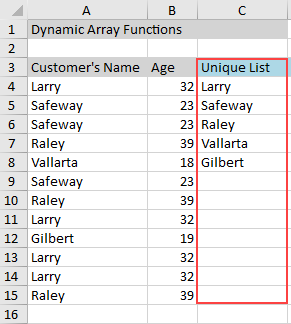
This function is available in Spread for Windows Forms 12.1 or later.