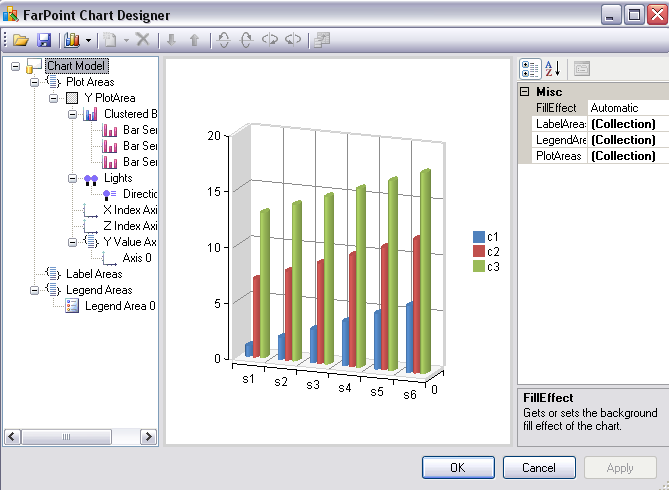To open the Chart Designer, right-click on the chart you placed on the Spread Designer. Click Chart Designer from the menu that opens to load the Chart Designer.
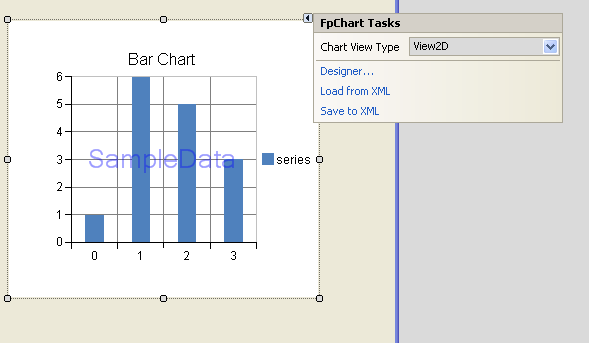
This opens the designer with the various editors that can be used to customize the chart control.