You can set the display of the spreadsheet component to allow rows or columns to be grouped as an outline according to the headers. This displays a separate area beyond the headers that contains outlines to allow expanding or collapsing levels of rows or columns. The figure below shows three levels of outline for rows and two levels of outline for columns.
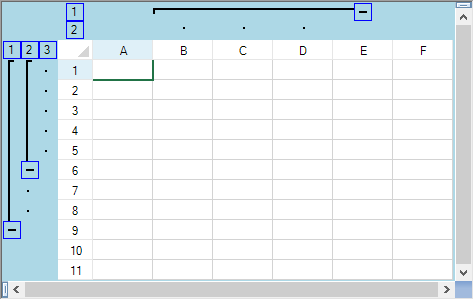
Collapsed rows that are visible are still visible when expanding the outline again. This behavior of the outline is similar to other spreadsheet programs with some subtle differences. This feature is also called "range grouping" since it operates on a range of rows or columns.
The following options are available to group rows and columns into outlines.
Since outlines affect the performance of other features, be sure to read Interoperability of Outlines with Other Features.