You can use the pinch operation when zooming.
Set the AllowUserToTouchZoom property to allow zooming using the pinch operation.
You can use the TouchZoomSnapPoints property to configure snap points. When zooming, if the final zoom factor is close to (less than the TouchZoomSnapDistance property value) a snap point, the final zoom factor changes to the snap point. For example, add 1 to the snap point. When the user changes the zoom factor to 103%, the zoom factor changes to 100%.
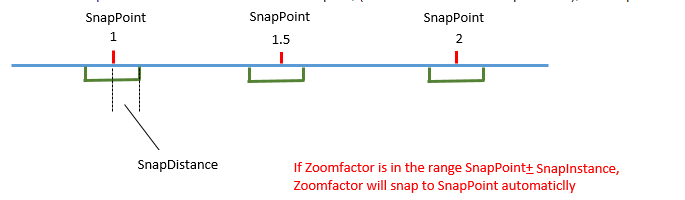
FpSpread uses standard pinch and stretch gestures when zooming. For more information, see https://docs.microsoft.com/en-us/.
The following example allows zooming with the pinch operation.
| CS |
Copy Code
|
|---|---|
fpSpread1.AllowUserToTouchZoom = true;
fpSpread1.MinZoomFactor = .1F;
fpSpread1.TouchZoomSnapDistance = 1;
fpSpread1.TouchZoomSnapPoints.Add(1f);
fpSpread1.TouchZoomSnapPoints.Add(2f);
|
|
| VB |
Copy Code
|
|---|---|
fpSpread1.AllowUserToTouchZoom = True
fpSpread1.MinZoomFactor = .1F
fpSpread1.TouchZoomSnapDistance = 1
fpSpread1.TouchZoomSnapPoints.Add(1f)
fpSpread1.TouchZoomSnapPoints.Add(2f)
|
|