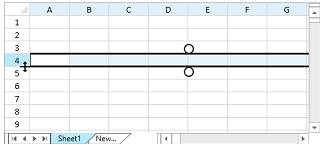You can use touch support gestures with automatic fit.
Tap to select a column (resize handle becomes visible). Double-tap the resize handle to resize the column automatically. The column must be resizable.
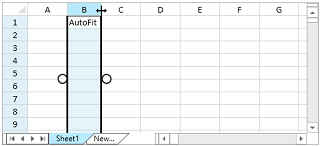
You can also double-tap the row resize handle to resize the row. The row must be resizable and the WordWrap property must be true to resize the row.