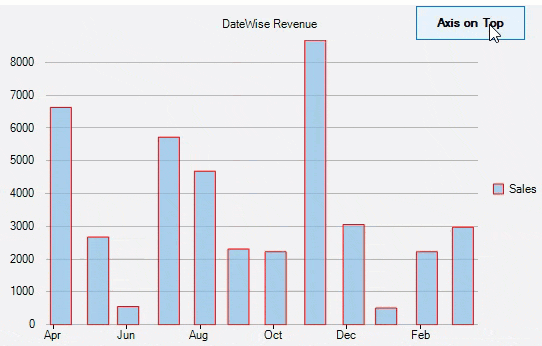private void button1_Click(object sender, EventArgs e)
{
// for Odd clicks, ie., if the user clicks for the first time, the third time and so on.
if (myVar % 2 == 0)
{
flexChart1.AxesOnTop = true;
}
// for Even clicks, if the user clicks for the second time, the fourth time and so on.
else
{
flexChart1.AxesOnTop = false;
}
// Increment myVar.
myVar = myVar + 1;
}
Private Sub button1_Click(ByVal sender As Object, ByVal e As EventArgs)
' for Odd clicks, ie., if the user clicks for the first time, the third time and so on.
If myVar Mod 2 = 0 Then
flexChart1.AxesOnTop = True
Else
' for Even clicks, if the user clicks for the second time, the fourth time and so on.
flexChart1.AxesOnTop = False
End If
'Increment myVar
myVar = myVar + 1
End Sub