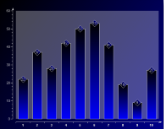Markers
In This Topic
Use markers to show specific data series values in a chart. Markers are created by setting the Marker property of the series.
The following code demonstrates how to create a marker object at run time and assign it to the Marker property of the Series object. The results are shown in the image above.
To write code in Visual Basic.NET
| Visual Basic code. Paste INSIDE the section Format event |
Copy Code
|
|---|---|
' create the marker object Dim marker1 As New GrapeCity.ActiveReports.Chart.Marker ' set the marker properties. marker1.Backdrop = New Chart.Graphics.Backdrop(Chart.Graphics.GradientType.Horizontal, Color.Navy, Color.Black) marker1.Line = New Chart.Graphics.Line(Color.White) marker1.Label = New Chart.LabelInfo(New Chart.Graphics.Line(Color.Transparent, 0, Chart.Graphics.LineStyle.None), |
|
To write code in C#
| C# code. Paste INSIDE the section Format event |
Copy Code
|
|---|---|
// create the marker object GrapeCity.ActiveReports.Chart.Marker marker1 = new GrapeCity.ActiveReports.Chart.Marker(); // set the marker properties marker1.Backdrop = new GrapeCity.ActiveReports.Chart.Graphics.Backdrop(GrapeCity.ActiveReports.Chart.Graphics.GradientType.Horizontal, |
|
See Also