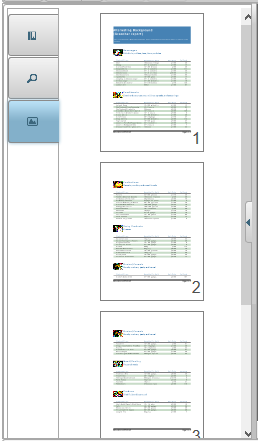By default, three tools panes appear on the left side of the C1ReportViewer control: an Outline pane, a Search pane, and a Thumbs pane. The Outline pane functions as a table of contents and lists sections of the displayed report so users can skip to a particular place in the report. The Search pane allows users to search the displayed report for particular works or phrases. The Thumbs pane displays thumbnail images of each page in the report so users can visually navigate to specific images or sections in the document.
The Outline pane of a report appears similar to the following image:
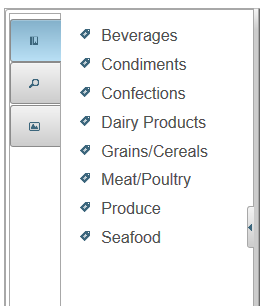
By clicking one of these options, users can skip to that section of the report. See Navigating a Report for more information.
The Search pane appears similar to the following image:
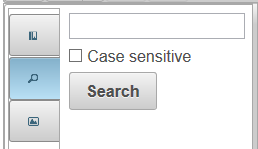
Users can search for a word or phrase at run time and then jump to instances of that word or phrase in the report. For more information, see Searching a Report.
The Thumbs pane appears similar to the following image: