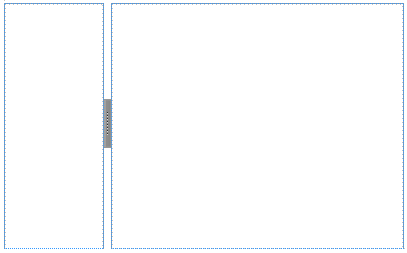Step 1 of 4: Adding C1Splitter to the Page
In This Topic
In this step, you will create a Web site project and add a C1Splitter control to it.
Complete the following steps:
- Begin by creating an ASP.NET AJAX-Enabled Web Site. Note that as you've created an ASP.NET AJAX-Enabled Web Site, a ScriptManager control initially appears on the page.
- While in Design view, navigate to the Visual Studio Toolbox and double-click the C1Splitter control to add it to your form.
The C1Splitter appears with two empty panes and a splitter bar:
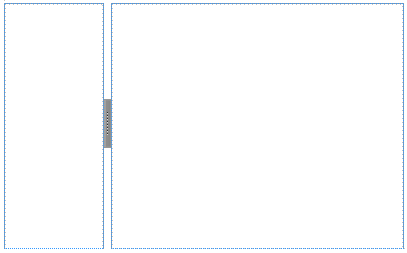
In the next step, you will modify the behavior and appearance of the C1Splitter control.
See Also