Display a list of expandable pages with ComponentOne Accordion (Beta) for WinForms. The Accordion control has a compact interface that allows the data to be organized in vertically stacked pages. Each page when expanded reveals the content associated with it. Accordion allows selection of a page to expand it and collapse all other pages, automatically organizing your UI and optimizing the use of screen real estate. Using Accordion can be beneficial when you want to toggle between collapsing and expanding large amount of content with texts, images and other simple UI controls. It can be used for navigation purposes in an application. The main advantage of using accordion is that it is optimized with responsive rendering and reduces page scrolling, allowing you to hide content that makes it appear less complicated. The Accordion control provides a visually compelling interface for a menu or a navigation bar in your application. It also allows styling the pages or customizing the header for a modern look and feel.
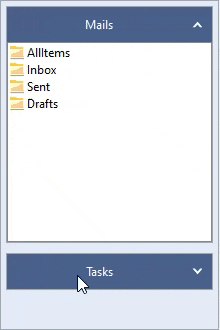
| Product Samples | |
|---|---|
| Product samples are located at \Documents\ComponentOne Samples\WinForms\vx.x.x\Accordion\CS\ on your system if you have installed the samples while installing WinForms Edition using ComponentOneControlPanel.exe. | |
| Documentation | Demo Samples |
|
Create Your First Application using Accordion |
Download WinForms Product Demo |