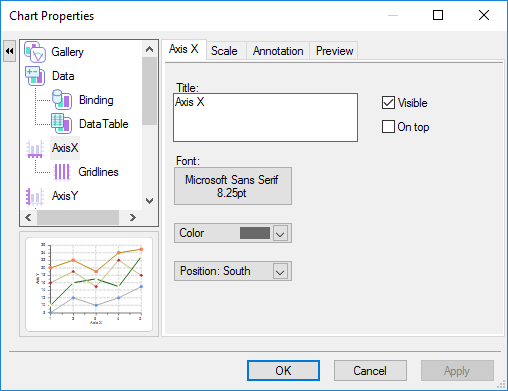The screen shot below represents the tab name for the selected Axis, in this example it is Axis X. In the Axis tab you can specify the title, font, color, and position of the axis. In addition you have the option to make the title for the axis appear on top by selecting the On top check box.