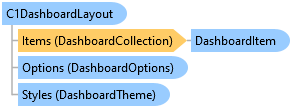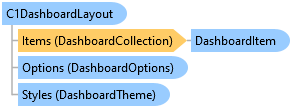private void InitializeDashboardLayout()
{
//Initialize the DashboardLayout Control
C1DashboardLayout c1DashboardLayout1 = new C1.Win.Layout.C1DashboardLayout();
c1DashboardLayout1.Dock = DockStyle.Fill;
//Setting the type of layout through C1DashboardLayout's LayoutType property.
c1DashboardLayout1.LayoutType = C1.Win.Layout.LayoutType.Flow;
//Adding child containers and controls to the DashboardLayout
c1DashboardLayout1.Items.Add(Guid.NewGuid().ToString(), new List<Control>() { new Button() { Text = "New Button", Location = new Point(10, 10) } });
c1DashboardLayout1.Items.Add(Guid.NewGuid().ToString(), new List<Control>() { new Label() { Text = "New Label", Location = new Point(10, 10) } });
//Removing child container from the DashboardLayout
c1DashboardLayout1.Items.Remove(c1DashboardLayout1.Items[1].Id);
//Adding header to the child container
c1DashboardLayout1.SetCaption(c1DashboardLayout1.Items[0].ItemContainer,"First Child Container");
//Sets the minimum and maximum size to which the child containers can be resized
c1DashboardLayout1.Options.MinimumItemContainerSize = new System.Drawing.Size(100, 100);
c1DashboardLayout1.Options.MaximumItemContainerSize = new System.Drawing.Size(500, 500);
//Maximizes the specified child container
c1DashboardLayout1.Maximize(c1DashboardLayout1.Items[0]);
//Restores the maximized child container
c1DashboardLayout1.Restore();
//Gets the selected child container
DashboardItem selectedItem=c1DashboardLayout1.GetSelectedItem();
//Styling the tool-icon
c1DashboardLayout1.Styles.ItemContainer.ToolIcon = Properties.Resources.ToolIcon;
c1DashboardLayout1.Styles.ItemContainer.ToolIconColor = Color.Green;
//Sets the position of the tool-icon to upper left corner of the child containers
c1DashboardLayout1.Options.ToolIconAppearance = ToolIconAppearance.UpperLeft;
//Customizes the context menu strip which is shown on the click of the tool-icon
c1DashboardLayout1.Options.ContextMenuStrip = contextMenuStrip1;
this.Controls.Add(c1DashboardLayout1);
}
private void LoadDashboardLayout()
{
//Loads the layout properties from an XML file.
c1DashboardLayout1.LoadLayout("DashboardLayout.xml");
}
private void SaveDashboardLayout()
{
//Saves the layout properties to an XML file.
c1DashboardLayout1.SaveLayout("DashboardLayout.xml");
}